- The new Airalo app design is live on iOS and Android from 24 Oct 2025.
- Automatic device compatibility alert shows if your phone supports eSIM.
- “Check Your Connection” confirms data status from inside the app.
- Install flow now adapts step-by-step to your device and journey.
- Store gets side-by-side plan comparisons and more unlimited options.
Airalo has rolled out a fresh app with tools that cut guesswork from travel eSIMs. You get instant checks for device compatibility, a one-tap way to see if you’re actually connected, and a cleaner store with clearer plan comparisons.
Installation is now guided and dynamic, so the steps change based on your device and where you are in the setup. It’s a practical update aimed at the millions who use Airalo to get online the moment they land.
What’s actually new
Airalo’s update focuses on the things that usually trip people up: “Does my phone even support eSIM?” and “Am I connected or just on hotel Wi-Fi?”
- Automatic device compatibility alert
- “Check Your Connection” with clear green/orange status
- Dynamic, step-by-step install flow
- Faster, cleaner interface across the app
The compatibility alert tells you up front whether your device supports eSIMs. The connection checker lives inside the app and shows your status without digging through system menus. If you are mid-setup, the guided steps adjust to your device and progress, which should reduce support tickets and panic at baggage claim.
Smarter setup and fewer taps
The installation experience now adapts to your path through the app. That means fewer generic pop-ups and more “do this next” prompts that match your phone.
- Contextual steps for iOS and Android
- Reminders to connect to Wi-Fi when needed
- Clear hand-off between QR scanning and profile activation
This is small on paper but big in practice. Many eSIM failures are user-flow problems: switching mobile data too soon, skipping Wi-Fi, or missing an APN step. Airalo’s new flow nudges you through the risky parts in order and reduces the chance you get stuck without data.
A cleaner store with real comparisons
Shopping has been reworked so you can compare options without juggling tabs or screenshots.
- Side-by-side plan comparisons
- Automatic device compatibility notice while browsing
- Wider range of plans, including more unlimited data choices
Side-by-side comparisons make it easier to weigh a local plan against a regional or global one. Airalo has also broadened its catalogue with more unlimited-style options, which suit longer trips. Always check each plan’s fine print for hotspot support and any fair-use limits.
Connection checks inside the app
The new “Check Your Connection” feature shows at a glance whether your device is online via mobile data or just on Wi-Fi.
- One-tap status with green/orange indicator
- Quick path to fix common issues
- Useful when roaming networks take time to latch
This replaces the old dance through Settings to guess what’s wrong. If you see orange, you know to retry activation steps or toggle data lines without guessing which SIM profile is live.
Why this matters
eSIM use is accelerating across new phones, and travellers in the UAE often bounce between local lines and travel eSIMs. If you’re moving to an eSIM-only iPhone, our guide explains what changes and how to prepare before you fly. See: iPhone 17 goes eSIM-only: what travellers need to know.
If you’re still picking a provider for multi-country trips, our round-up of the best eSIMs for international travel in 2025 compares pricing, hotspot rules and coverage in plain language.
Availability
- Rollout date: October 2025
- Platforms: iOS and Android
- Audience: 20+ million Airalo users globally
The update is live now. Open the app, and you should see the new interface and tools. If you don’t, refresh the store listing and update manually.
What’s new in the Airalo app?
A redesigned interface, automatic device compatibility alerts, a one-tap “Check Your Connection,” a dynamic install flow, and a cleaner store with plan comparisons and more unlimited options.
How do I know if my phone supports eSIM?
Airalo now shows an automatic compatibility alert in the app. You can also check your phone settings, but the in-app indicator is faster.
What does “Check Your Connection” do?
It shows if you’re online via mobile data or just on Wi-Fi, using a simple green/orange indicator. It helps diagnose issues without digging through system menus.
Are the new unlimited data plans truly unlimited?
Airalo has expanded its unlimited data options. Always read each plan’s details in the app for any fair-use policies, speed caps or hotspot limits.
Subscribe to our newsletter to get the latest updates and news


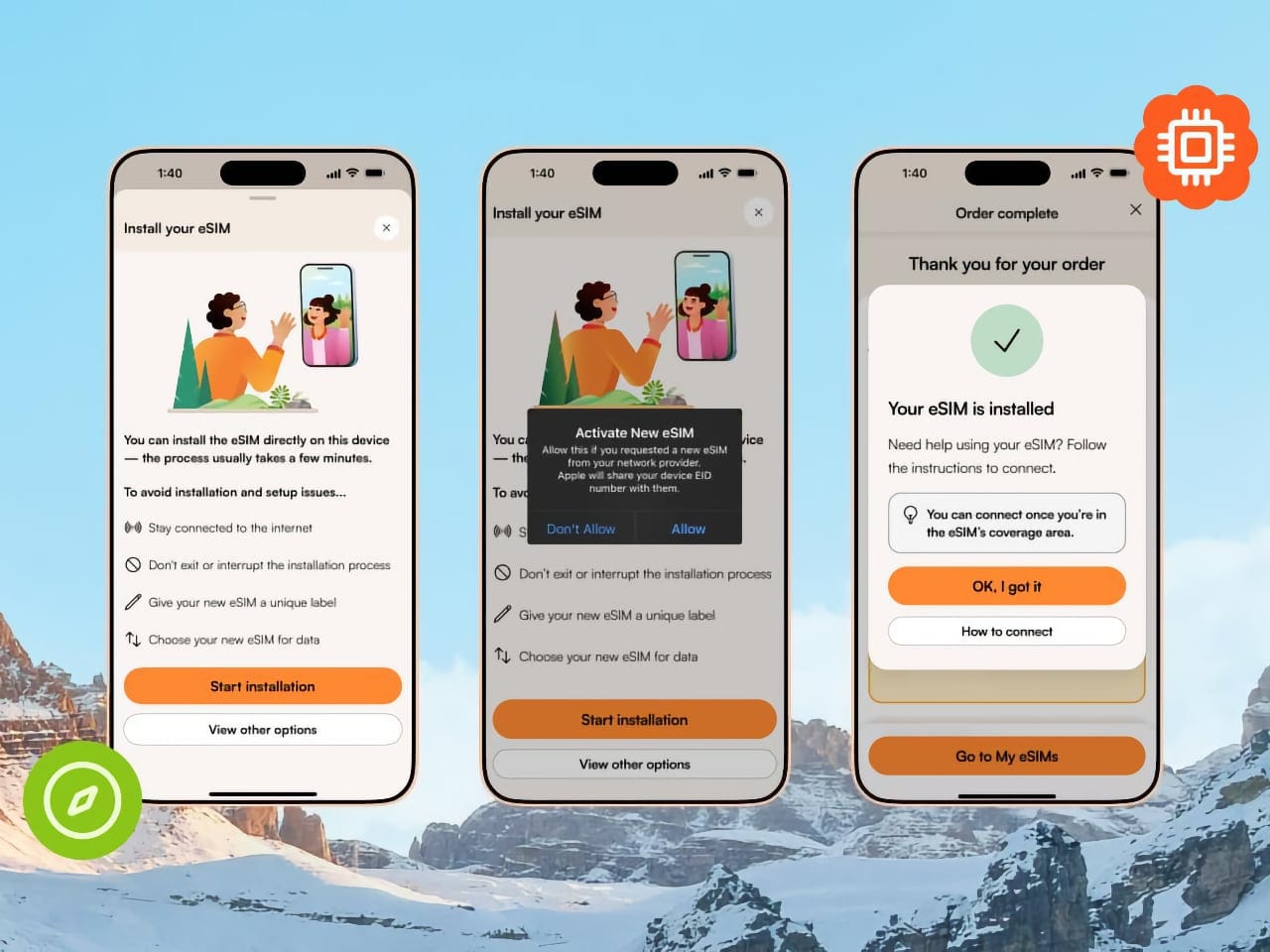












Member discussion