- Spotify rolled out Listening Stats, a shareable weekly recap.
- It highlights your top artists and songs from the past four weeks.
- Works for Free and Premium users in 60+ markets, with social sharing.
- Access it from your profile > Listening Stats in the app.
- You can revisit recent weeks; reports note up to four weeks are viewable.
Spotify has launched Listening Stats, a weekly, shareable snapshot of what you played most. Think of it as a small, fast version of Spotify Wrapped you can post every week, not just in December.
It shows your top artists and tracks from the last four weeks, adds a highlight about your listening, and lets you share straight to Instagram or WhatsApp. It’s available in 60+ markets including the UAE for both Free and Premium users.
What is Spotify Listening Stats?
Spotify’s new feature gives you a weekly view of your listening habits, packaged for sharing.
- Focuses on your top artists and top songs from the past four weeks
- Includes a weekly highlight, such as a milestone or new artist discovery
- Generates playlists inspired by what you’ve been into lately
- Designed to be shared with friends on and off Spotify
It’s a lightweight way to keep tabs on what you actually listen to without waiting for year-end Wrapped. For most people, that means less guessing and more honest snapshots of the music on repeat.
How to find it in the app
You don’t need to dig through settings. It’s sitting behind your profile menu.
- Open Spotify on iOS or Android
- Tap your profile image
- Choose Listening Stats
- Review your top artists, songs and insights
- Tap Share to post the weekly card or specific highlights
The steps are the same for Free and Premium accounts. If you don’t see it yet, update the app and check again under your profile menu.
What the weekly recap actually shows
The recap focuses on what changed recently, so it feels fresh, not a rerun.
- Time window: shows plays from the last four weeks
- Highlights: surfaces moments that stand out, like a new discovery
- Playlists: suggests tracks and mixes based on your recent listening
- Sharing: supports posting to Instagram, WhatsApp and more
It’s purpose-built for quick context. Instead of drowning you in stats, it tells you who you’re obsessed with this month and makes it easy to throw that card on social.
UAE angle: availability and what to know
Listening Stats is rolling out in more than 60 markets, which includes the Middle East where Spotify is active. Both Free and Premium users can use it. If you’re on Premium in the UAE, note Spotify recently confirmed a price rise for the Individual plan; if you’re weighing upgrades or cancellations, read our breakdown here: Spotify Premium price rise hits UAE subscribers.
- Works with Free and Premium accounts
- Part of the main Spotify app; no add-on needed
- Social sharing reflects your local time and listening history
- UAE subscribers can review pricing changes and plan options in our guide
For everyday listening in the UAE, this sits nicely alongside Wrapped and daylist. You get a weekly pulse check without waiting for the annual recap.
How it compares to Wrapped
Wrapped is still the yearly event with deep visuals and all-year stats. Listening Stats is the quick weekly snapshot.
- Wrapped: year-in-review, rich storytelling, limited once a year
- Listening Stats: weekly, fast, and built for social sharing
- Revisit window: reports note you can look back up to four weeks
- Depth: fewer metrics than Wrapped, but more frequent
If Wrapped is the photo album, Listening Stats is the weekly story. You get less detail each time, but you get it regularly.
Quick kit: make your weekly playlist sound better
If this nudges you to upgrade your audio, we’ve tested gear that doesn’t break the bank in the UAE.
Better headphones will do more for your weekly playlists than another tweak in settings. If you’re shopping in Dubai or Abu Dhabi, these guides keep you on models with good warranty support and real UA-E availability.
FAQs
What is Spotify Listening Stats?
A weekly recap that shows your top artists and songs from the past four weeks, plus a highlight and suggested playlists. It’s shareable to social apps.
Who can use it and where?
Free and Premium users in 60+ markets can access it in the Spotify app.
How do I see it?
Open the app, tap your profile image, then choose Listening Stats. From there, you can view insights and tap Share.
Can I review earlier weeks?
Yes. Coverage notes you can revisit your weekly stats for up to four weeks.
Is this replacing Spotify Wrapped?
No. Wrapped remains the big year-end recap. Listening Stats is the weekly version you can check and share any time.
Subscribe to our newsletter to get the latest updates and news


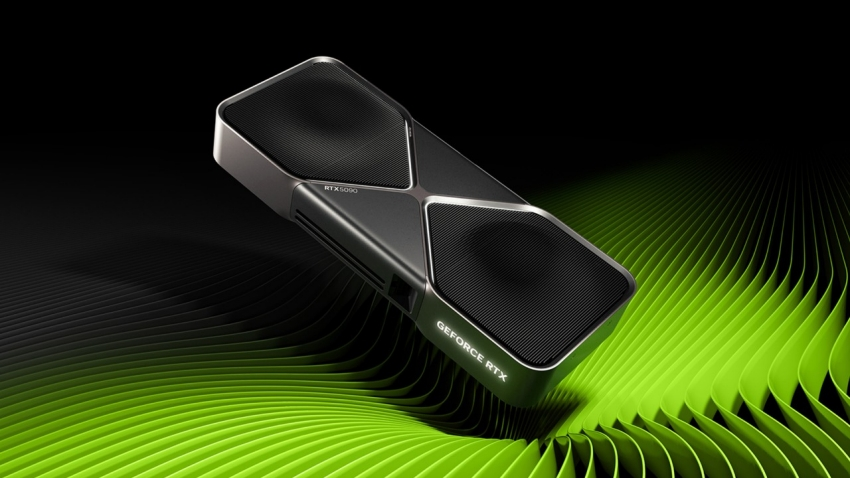





Member discussion