Nothing finally decided to push the button. After months of beta testing and teasing us with the word "Flow" until it lost all meaning, Nothing OS 4.0 is officially rolling out starting today, November 21. It’s built on Android 16, it’s packed with AI (obviously), and it brings some features that might actually make you put down your iPhone. Or at least, pick up your Nothing Phone (3) a bit more often.
- Base: Runs on the brand new Android 16.
- Multitasking: New "Pop-Up View" lets you float windows like a desktop.
- Social: Shared Widgets let friends mess with your home screen (for better or worse).
- Visuals: New "Extra Dark Mode" and 2x2 Quick Settings tiles.
- Availability: Rolling out now for Phone (2), (3), and the (a) series.
The Rollout: Who Gets It?
Nothing is usually decent with updates, but "General Release" doesn't mean "everyone in Dubai gets it at 9:00 AM." The rollout starts today, November 21, 2025.
Here is the list of devices confirmed for the first wave:
- Nothing Phone (3)
- Nothing Phone (3a) and (3a) Pro
- Nothing Phone (2)
- Nothing Phone (2a) and (2a) Plus
If you are rocking the new Phone (3a) Lite, you might have to wait a couple of weeks. And for the OG Phone (1) users... hang tight, we are still waiting for confirmation on your timeline.
Multitasking That Doesn't Suck
Android has always been better at multitasking than iOS, but Nothing is refining it with Pop-Up View.
Instead of splitting your screen and squinting at two tiny rectangles, you can now pin an app as a floating window. This is great for keeping a calculator open while you check finances, or keeping YouTube open while you pretend to work. You can resize it, move it, and close it without losing your place in the main app.
Shared Widgets: Social or Annoying?
This is the "fun" part of the update. Nothing has introduced Shared Widgets via the Nothing Playground.
The idea is simple: you and a friend both put the same widget on your home screens. If they interact with it (draw something, tap a button, change a status), it updates on your screen instantly. It’s a cool way to feel connected, or a great way for your friends to spam your home screen with nonsense. Choose your shared widget partners wisely.
Visuals: Darker and Cleaner
Nothing OS is known for its dot-matrix aesthetic, and version 4.0 leans harder into it.
- Extra Dark Mode: If the standard dark mode wasn't emo enough for you, this one forces even darker tones across supported apps. It’s fantastic for saving battery on OLED screens and saving your eyes when you're doom-scrolling at 2 AM.
- 2x2 Quick Settings: You can now resize your quick setting tiles to a 2x2 grid. It sounds minor, but having a giant button for Bluetooth or Flashlight is surprisingly satisfying.
- New Clock Styles: Two new lock screen clocks. Minimalist, obviously.
The "Lock Glimpse" Feature
Nothing is trying to make the lock screen more useful with Lock Glimpse.
This is a widget area that surfaces "timely updates" and curated content. If that sounds like "ads" or "unwanted news" to you, you aren't alone. The good news? Nothing confirmed this is disabled by default on the Phone (3a) series to respect privacy, and you can toggle it off on other devices if it feels too intrusive.
Camera: The "Stretch" Effect
For the creative types, the Stretch camera mode is making its way to more devices.
Previously exclusive to the Phone (3), this mode is now coming to the Phone (2) series. It basically distorts the image for a wide, artistic (or trippy) look. It’s not something you’ll use for family photos, but it’s cool for Instagram stories.
FAQs
When will I get the update in the UAE?
The global rollout starts November 21, 2025. However, OTA (Over-The-Air) updates are batched. UAE users typically see these updates 2–4 days after the global kickoff. Check Settings > System > System Update manually if you're impatient.
Is Nothing OS 4.0 stable?
Yes, this is the "General Release," meaning it's out of Beta. However, major Android version jumps (Android 15 to 16) can have minor bugs in the first week. If you need your phone to be 100% glitch-free for work, maybe wait a few days for the hotfix.
Will this update wipe my data?
No. It’s a standard software update. But, as always, back up your photos and chats before hitting "Install." We’ve all heard the horror stories.
Does this work with CMF devices?
Yes, CMF phones run Nothing OS. The CMF Watch Pro integration might also see some updates in the app, though the watch OS itself updates separately.
Subscribe to our newsletter to get the latest updates and news


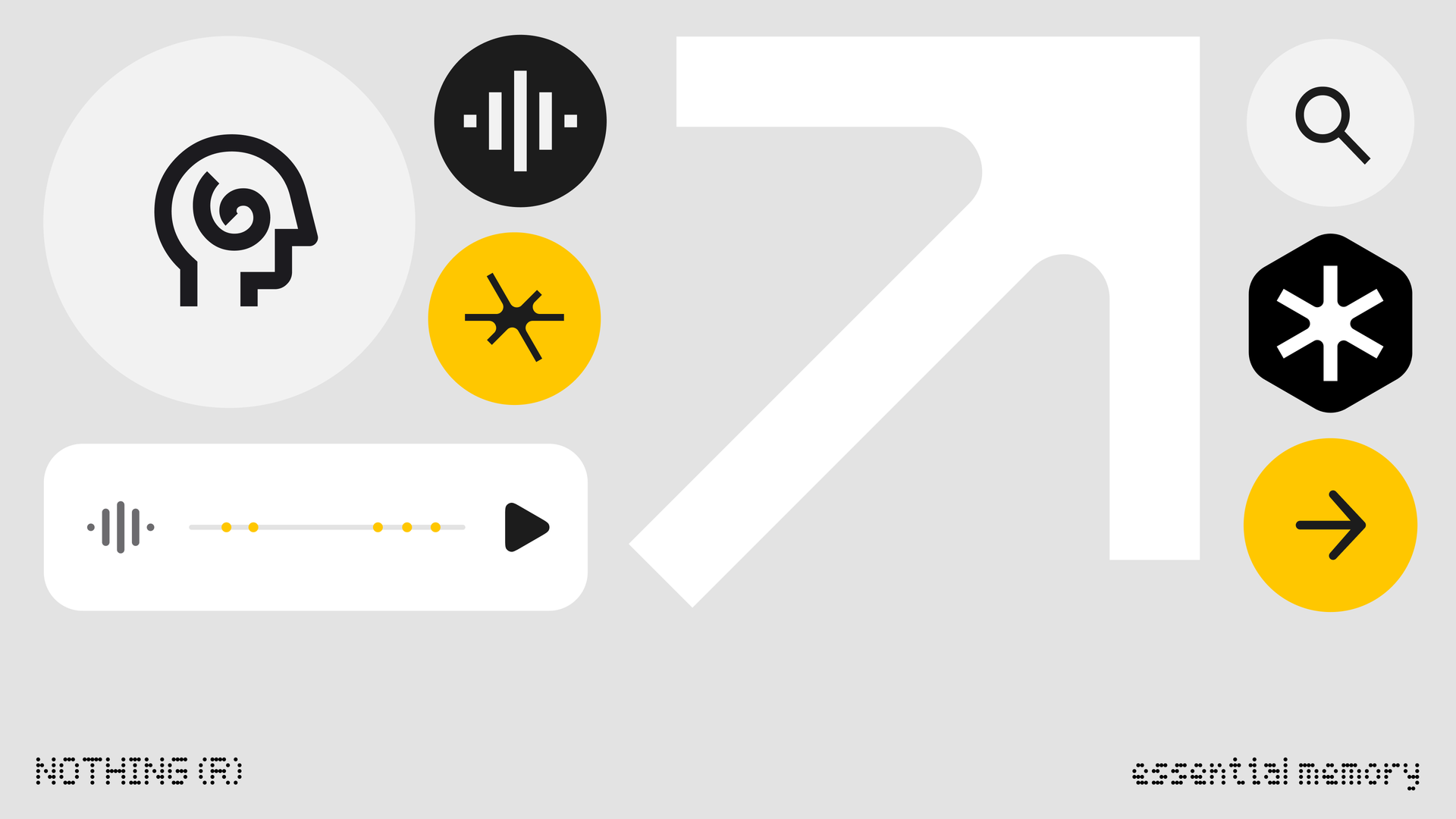



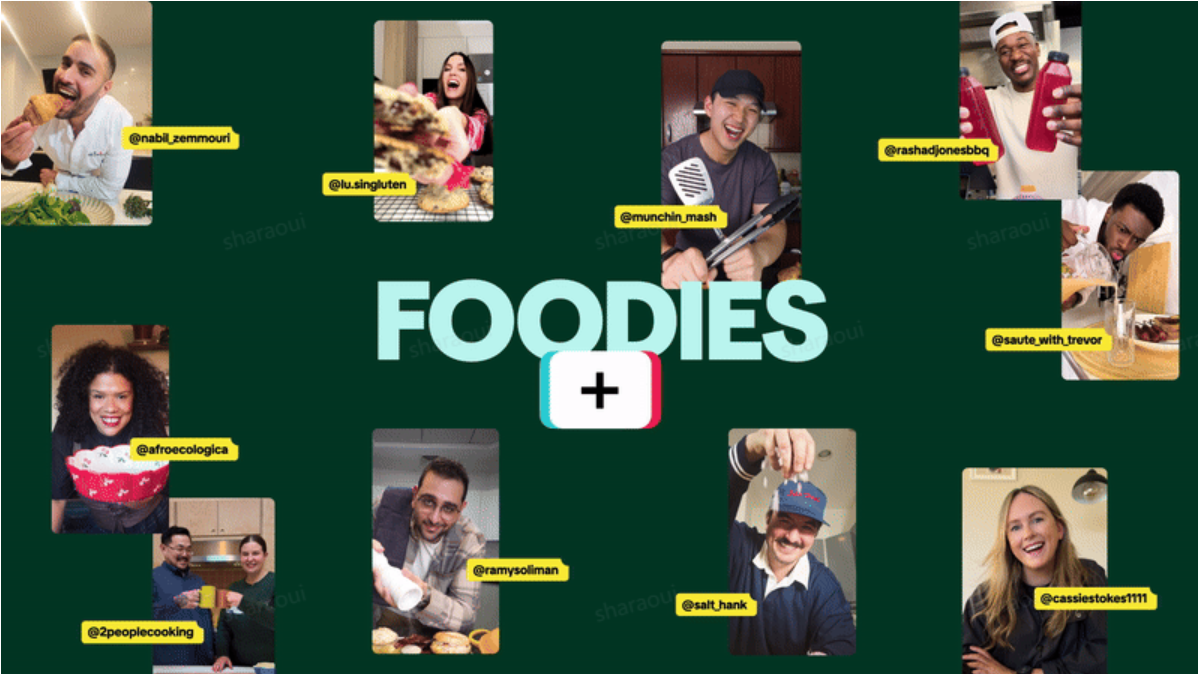








Member discussion