Huawei Watch Ultimate 2 Review
Big, bold and loaded with features, Huawei's latest ultimate smartwatch is a complete experience for serious outdoor activity doers.

The first Huawei Watch Ultimate already felt like Huawei throwing everything it had at a premium adventure watch. The Huawei Watch Ultimate 2 doesn’t change that direction; it just pushes it further with a brighter display, deeper dive rating, more advanced health sensors and a heavier focus on serious outdoor use.

Huawei Watch Ultimate 2
The Huawei Watch Ultimate 2 is a big, premium adventure watch that delivers excellent build quality, a fantastic display, strong health tracking and serious outdoor and dive tools. Its chunky build and heavy wrist presence may not be for everyone, though.
Pros
High-end build and materials
Bright, sharp AMOLED display
Comprehensive health tracking features
X-Tap health sensor is cool
Serious outdoor and dive features
Solid multi-day battery life
Cons
Very large and heavy
Uncomfortable for sleep, and smaller wrists
Limited ecosystem compared to the competition
In the UAE, it starts at AED 2999, which puts it squarely in the same bracket as the Apple Watch Ultra 3 and Samsung Galaxy Watch Ultra, as well as high-end Garmin options. All of them target the same “rugged flagship” crowd, but Huawei's pitch is simple: better materials, a 150m dive rating, powerful health tracking and strong battery life, in exchange for living with HarmonyOS, Huawei’s own app ecosystem.
On the wrist, the Watch Ultimate 2 looks and feels like a very high-end watch. It’s also unapologetically big, thick and heavy. I like the look a lot, but it never disappears on your wrist, and that becomes important if you plan to wear it 24/7, especially for sleep tracking.
Design and Features
Huawei hasn’t tried to reinvent the design here. The Watch Ultimate 2 keeps the same bold octagonal case as the original, built from zirconium-based liquid metal with a nano-ceramic bezel and sapphire glass over the display.
It’s available in Black (fluoroelastomer strap, the one we received) and Blue (titanium bracelet plus extra rubber straps), with case sizes of 48.5mm and 47.8mm, respectively. The weight sits just over 80g without a strap, which is exactly how it feels: dense and substantial rather than plasticky or hollow.

On the wrist, that translates into a very premium presence but also a constant one. During the day, I like that. It looks expensive, and it absolutely has that “statement piece” energy. At night, it’s a different story.
For sleep tracking, the watch is simply too big for me. Unless you sleep flat like a buried mummy, the case digs into the side of your hand or wrists as you turn, and you absolutely feel it if you tuck your arm under your head or pillow. It’s technically a watch you can sleep with; it just isn’t one I would want to sleep with regularly. We just don’t have that kind of connection, sadly.

The button layout is straightforward and practical. On the right side, you get a rotating crown on top and a secondary shortcuts button under it.

On the left, there’s another programmable button. Between the crown and the right-hand button is Huawei’s new X-Tap sensor, which you can touch to run quick health scans. The three-button setup works well in daily use: the crown handles scrolling and list navigation, the lower right button is typically mapped to workouts or dive tools, and the left button is a handy shortcut to whatever you use most (default function launches the workout apps, which is what I prefer anyways).

The display is one of the watch’s best features. The 1.5” LTPO 2.0 AMOLED panel runs at 466x466 and reaches up to 3,500 nits of peak brightness. In use, that means I never had an issue using the display, even walking under harsh midday sunlight. Colours, text and complications all stay clear, and the LTPO tech lets the watch drop its refresh rate when the always-on display is active, which helps battery life without making the watch feel sluggish.
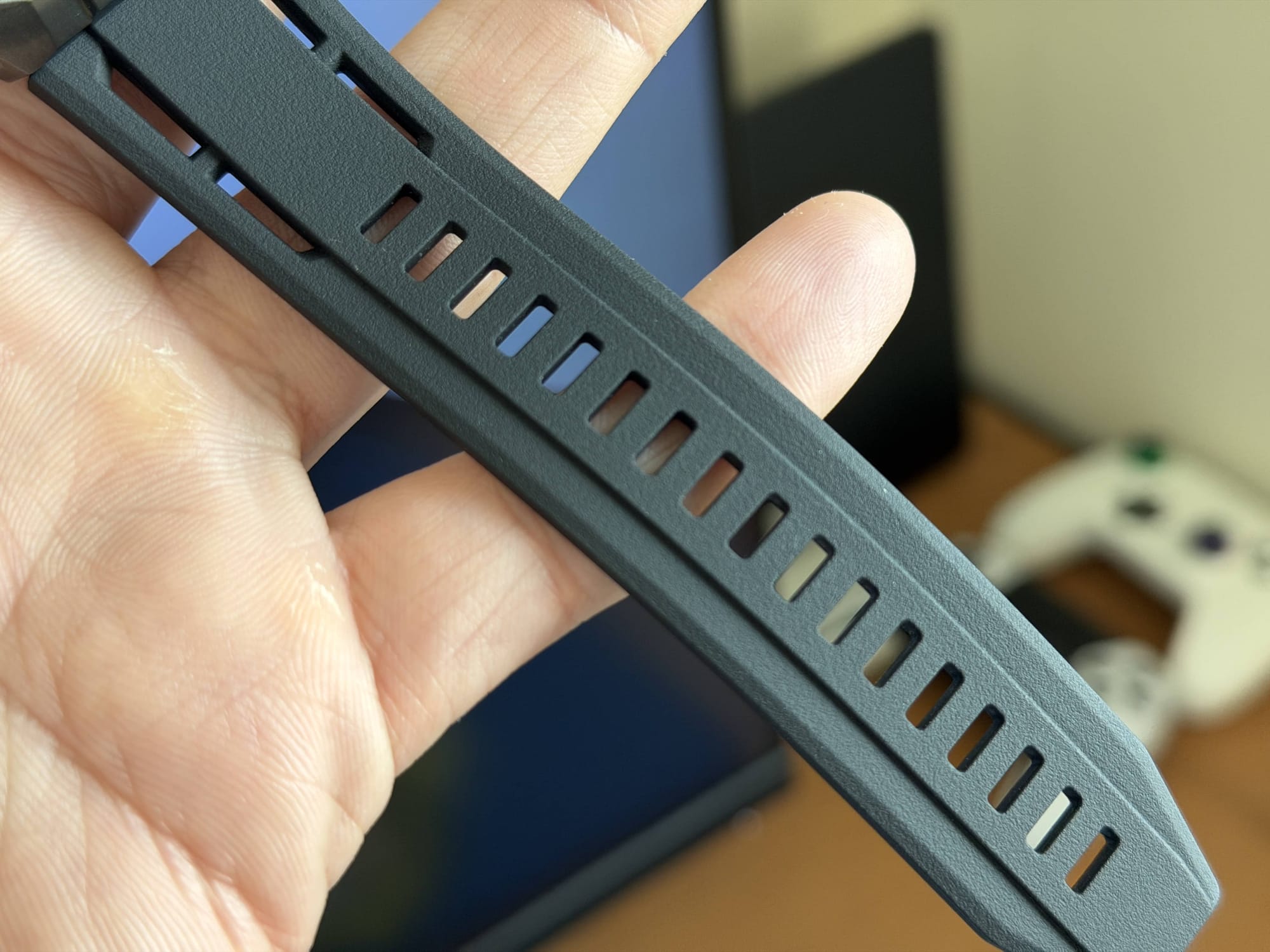
The included fluoroelastomer band is soft and comfortable, and doesn't trap sweat or water. The titanium bracelet on the Blue version gives the watch a dressier look, but this is still very much an outdoor watch in terms of size and proportions. Huawei also includes an extended strap that lets you wear it over a wetsuit, which makes sense given the watch’s underwater capabilities.
The ruggedness is solid. The Watch Ultimate 2 is rated for 20 ATM, supports diving up to 150m, and carries IP68 and IP69 ratings for dust and high-pressure water. Add in the sapphire glass and robust case, and this feels like a watch built to be used hard, not babied.
Software and Performance
The Watch Ultimate 2 runs HarmonyOS 5.1, and in daily use, it feels fast and consistent. Swiping through tiles, opening apps, scrolling lists and zooming around is smooth. The watch also supports eSIM, NFC, NearLink, and radios like dual-band L1/L5 GNSS, WiFi 6 and Bluetooth 5.2.

The watch uses Huawei’s TrueSense system for health tracking with a multi-channel sensor array, plus that X-Tap module for quick scans. Put your finger on the X-Tap area and you can capture heart rate, blood oxygen, ECG, HRV and arterial stiffness in one go, plus respiratory data. It's a neat implementation, as it allows you to access these features quickly without having to find them buried in the settings or operate different apps.

You also get the full usual set: 24/7 heart rate monitoring, SpO2 tracking, stress tracking, skin temperature monitoring, and Huawei’s daily detailed sleep tracking with apnea risk alerts. The sleep data itself is fine - decent breakdown of stages, sleep score, suggestions - but again, the physical size of the watch is what makes it hard to recommend as an all-night companion - I only used it for a single night.
For workouts, I have primarily used the watch for outdoor walks and weight training at the gym. For walking, the GPS lock-in is snappy and solid; it grabs a signal quickly and holds it throughout the session. I have only used it in the city, but I would wager Huawei’s “Sunflower” dual-band positioning system and multi-constellation support should keep it ticking along just fine even in tricky locations.
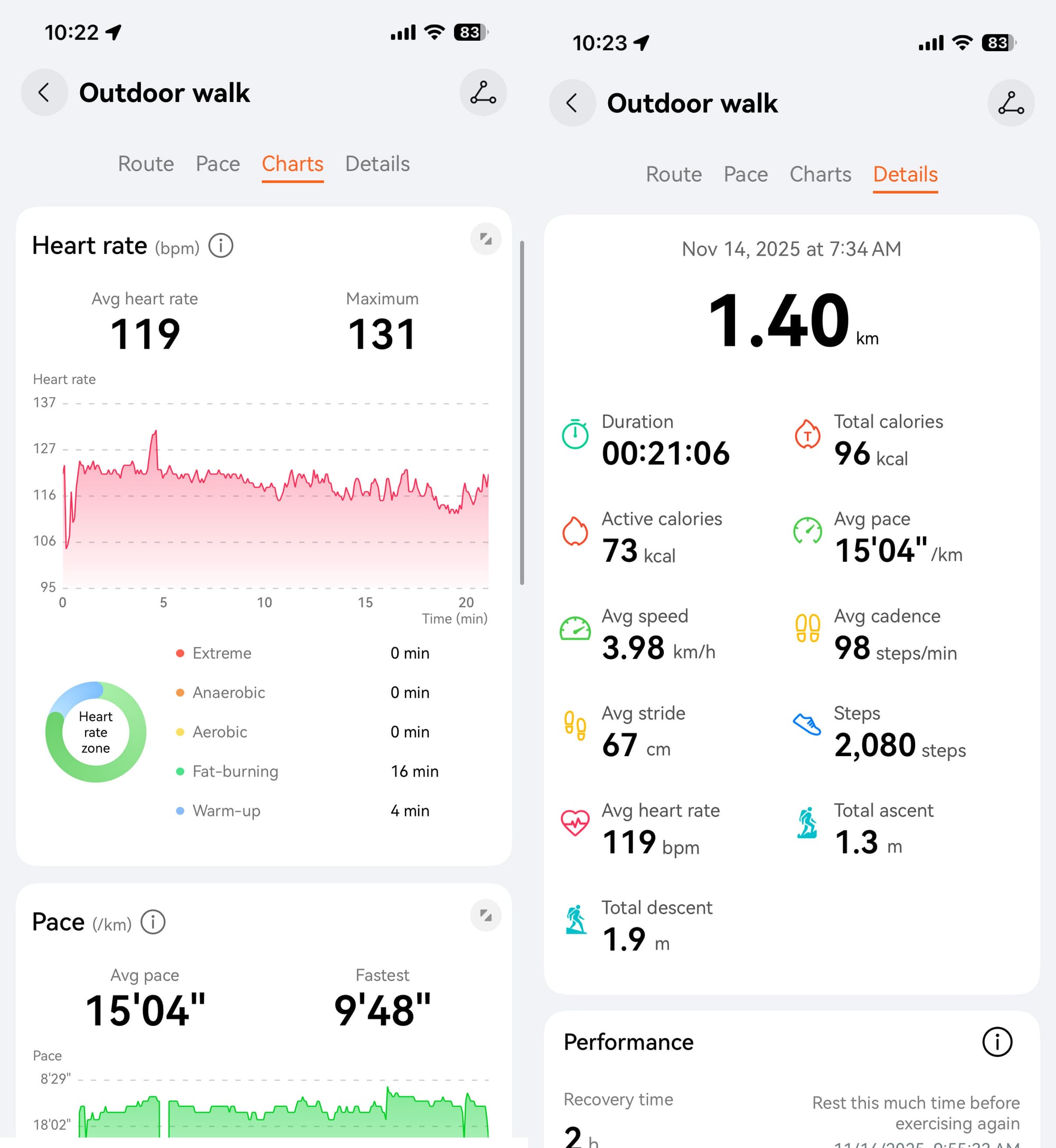
The workout summaries for walks are detailed enough: pacing, heart rate zones, elevation, cadence and maps are all there. For weight lifting, the watch tracks sets, heart rate and basic timing reliably. There isn’t a ton of smart rep recognition or exercise-specific analysis going on, but for logging time, heart rate and overall effort, it works as expected, and the graphs in the app are clean and readable.
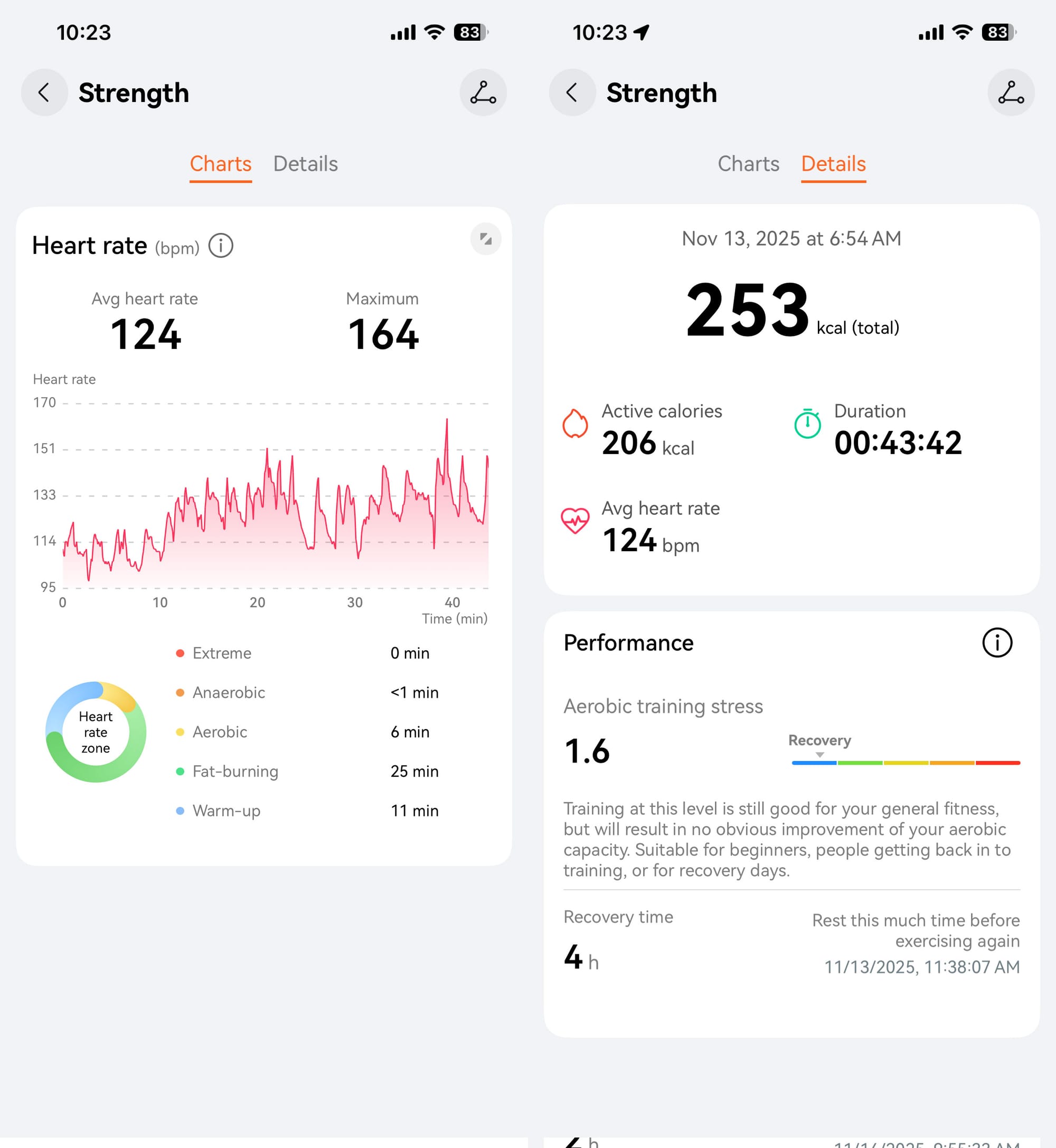
On the more specialised side, the Watch Ultimate 2 is loaded. It supports 150m dive modes with depth tracking, ascent-rate warnings, dive logs and sonar-based underwater communication. You can send pre-set messages to another Ultimate 2 owner underwater, including emergency alerts, up to 30m apart.
There are also dedicated profiles for activities like trail running, gold, expedition trekking with offline maps, and various water sports. It’s very clear that this watch is aimed at people who treat outdoor sports and diving as serious hobbies, not occasional activities.
As a smartwatch, the Watch Ultimate 2 does the standard stuff: notifications, call handling, basic music control, watch faces (some free, many paid for), voice notes, timers and reminders, etc. With eSIM enabled, you can take calls on the watch without your phone, and the speaker is loud enough for a quick conversation in quiet environments.
HarmonyOS does support third-party apps through its AppGallery, but the catalogue is more limited compared to watchOS. You get more basic stuff like third-party apps to control Spotify, Mini Translator and a bunch of local government and business apps, but don’t expect the richer content that you would find elsewhere.
The watch connects with the Huawei Health app, which is available on Android and iOS, and it handles pairing, watch face management, workout history, health dashboards and reports, and more. I only tried the app on the iPhone, and it worked pretty well - there was no issue of synchronisation or the app not updating with the latest information.
Battery Life
Battery life is one of Huawei’s consistent strengths, and the Watch Ultimate 2 keeps that reputation intact. Officially, Huawei rates it up to around four and a half days of typical use, with those numbers dropping if you keep the always-on display enabled. In a stripped-back power-saving mode, it can stretch close to the 11-day mark, but that’s with some features dialled back.
In actual day-to-day use, with notifications on, a couple of GPS walks, some gym sessions, a single sleep tracking night, and the always-on display active, I was getting roughly 4-5 days per charge. That feels about right for a watch with this kind of bright display and a whole suite of health sensors overboard.
Charging itself is handled by Huawei’s wireless puck in the box. Drop the watch on it for around 15 minutes, and you have enough battery to get through a full day without worrying. A full charge from low takes under an hour, so it’s easy to slot into your routine.

Should You Buy the Huawei Watch Ultimate 2?
There’s a lot to like here. The Huawei Watch Ultimate 2 looks and feels expensive, with genuinely premium materials, an excellent display, and health and outdoor features that go far deeper than most mainstream smartwatches offer. GPS performance is strong, everyday fitness tracking is reliable, and battery life is good enough that you aren’t living on the charger.
The only problem is that it’s not for everyone. This is a very large, heavy watch with a fairly serious outdoor and dive feature set, appealing to a very specific audience. If you are mainly walking, lifting weights and doing basic sports activities, this is an overkill by all accounts.
However, if you will actually use the dive modes, offline maps, advanced health tools and the other unique features, the Huawei Watch Ultimate 2 is a powerful, well-built option that stands out from the usual suspects.
Subscribe to our newsletter to get the latest updates and news








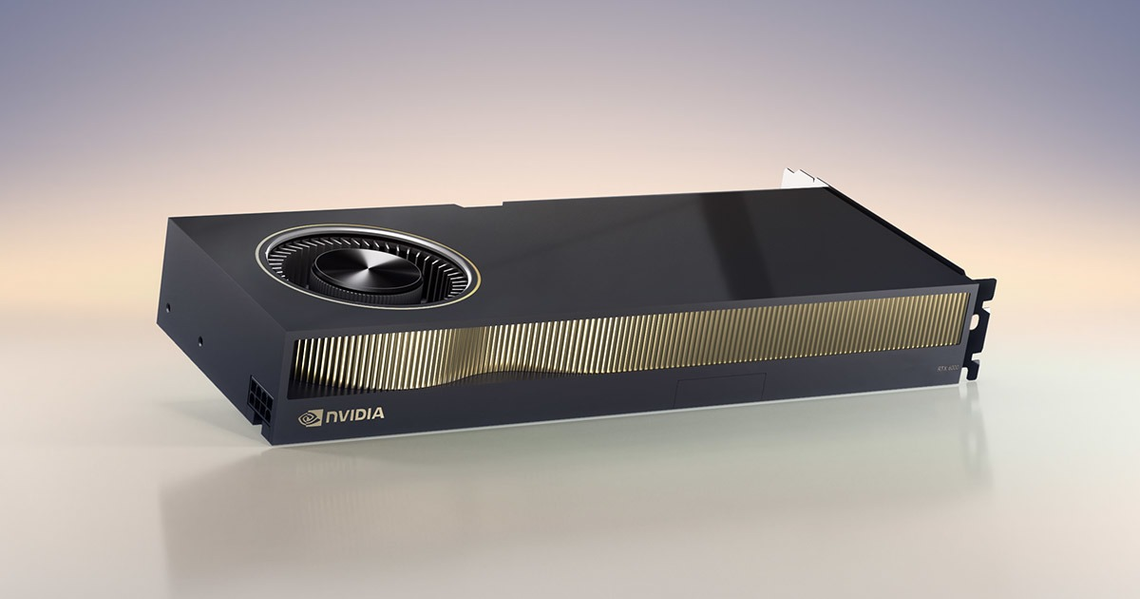
Member discussion