Google just rolled out Veo 3, its newest AI video model, to users in the Middle East and North Africa. Built right into the Gemini app, Veo 3 lets anyone with a Google AI Pro subscription create short videos with a simple text prompt.
No need for fancy software or editing skills. Just describe the scene, and Veo 3 generates an eight-second video, complete with music, dialogue, and effects.
How Veo 3 Works
Veo 3 is baked into Gemini, Google’s AI-powered platform. The tool makes it easy to turn text into video with realistic visuals and sound.
- Users write a short prompt.
- Veo 3 generates an 8-second, 720p video
- Includes audio like dialogue, ambient sound, and music
Veo 3 handles everything: visuals, movement, and audio. It’s built for accuracy, following the prompt closely and producing lifelike motion.
Built-In Audio and Realism
One standout feature is native audio generation. Veo 3 adds sound without extra steps or editing tools.
- Adds realistic dialogue and ambient sounds
- Supports sound effects and music automatically
- Designed for high realism and accurate physics
This means users get more than visuals. The final video includes sound that fits the scene—no need for sound design or syncing.
Watermarking and Content Integrity
All videos made with Veo 3 include SynthID, Google’s watermark for AI-generated media. This helps flag AI content without affecting the viewing experience.
- SynthID is embedded in every video
- New visible watermark for non-Ultra members
- Extra security with SynthID Detector in testing
Ultra users in Flow, Google’s tool for AI filmmakers, are the only ones exempt from the visible watermark.
Available Now with Google AI Pro
Anyone in the MENA region can try Veo 3 now with a Google AI Pro subscription.
- Available today via the Gemini app
- No extra downloads required
- Easy access for creators across the region
This opens up fast, AI-powered video production to more people, especially those without editing skills or professional tools.
Summary
Google’s Veo 3 makes AI video creation fast and straightforward. Write a prompt, and the model handles the rest. With built-in audio, high realism, and watermarks to identify AI content, it’s designed for creators who want quick results without compromising quality.
FAQs
How do I access Veo 3?Subscribe to Google AI Pro and open the Gemini app. Veo 3 is built in.
What video quality does Veo 3 produce?Veo 3 generates 8-second videos at 720p resolution, with sound.
Is there a watermark on the videos?Yes, all Veo 3 videos include SynthID. There’s also a visible watermark unless you’re an Ultra user in Flow.
Subscribe to our newsletter to get the latest updates and news

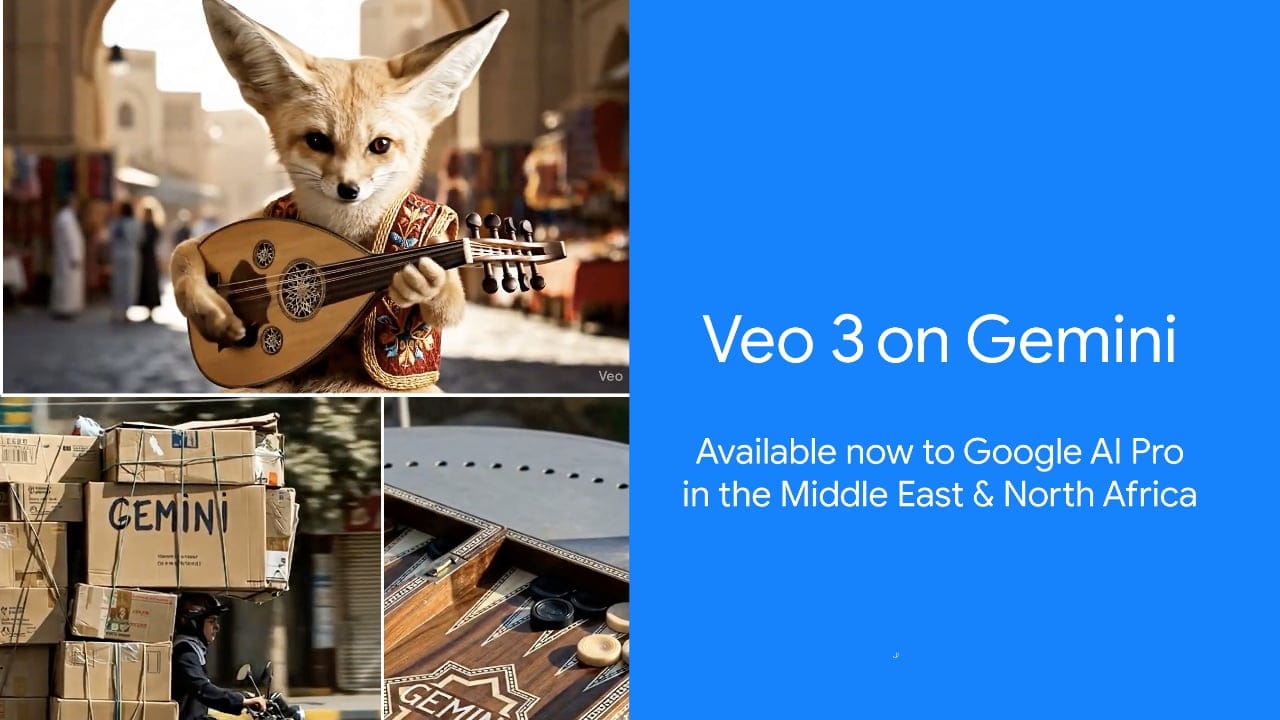








Member discussion