Espresso Displays has built its reputation on portable monitors that don’t feel like compromises - sturdy builds, thoughtful software, quality panels. But there’s always been a catch: their 15” models maxed out at 1080p, which feels pretty rough, while the only path to 4K meant jumping to a 17” screen that’s less “portable” and more “luggable”. The Espresso 15 Pro finally squares that circle.

Espresso Displays 15 Pro
The Espresso Displays 15 Pro is a premium portable monitor with a gorgeous 4K screen, thoughtful design, and excellent macOS integration. It’s expensive, but a solid solution if you travel frequently and need a reliable second display.
Pros
- Bright, sharp 4K display with vibrant colours
- Relatively slim and lightweight
- Premium build quality
- Versatile Stand+ offers multiple positioning options
- Touchscreen works seamlessly with macOS
Cons
- Speakers are weak and tinny
- Won't power from most phones or tablets without external power
- No 120Hz refresh rate option
- $699 price is steep for a portable monitor
You get 4K resolution in the smaller footprint, along with an upgraded magnetic stand, a relatively lightweight aluminium body, and a display that genuinely impresses. The $699 price tag puts it squarely in iPad territory, except this thing can’t do anything without a laptop or phone tethered to it. Still, after a week or so of using it with my MacBook Air M2, I have found it to be quite handy even as a stationery setup - although a handful of quirks keep it from being flawless.

Design and Features
The 15 Pro feels expensive the moment you pick it up. The matte black aluminium enclosure is beautifully finished, with the Espresso logo subtly imprinted on the back corner where it stays out of sight during use.
At just 0.35” thick and 0.76kgs, it’s relatively slim and light - thin enough to slip into most laptop bags without much fuss, but it is heavy enough (with the stand) that it will strain the shoulders sooner than later.
That said, aluminium is aluminum, and while it feels premium, it’s also prone to scuffs and dents (and tons and tons of fingerprints), if you are not careful. This isn't a monitor you want bouncing around loose in your backpack.

The Stand+ that comes bundled with the 15 Pro deserves special mention. It’s a clever piece of engineering that magnetically attaches to the back of the display, letting you use the monitor in landscape or portrait orientation. You can adjust the height and tilt to suit your setup, and there’s even a hinged “leg” that extends to elevate the display above your laptop screen.
I have been running it in this stacked configuration with my MacBook Air, creating an A-shape with the stand so the Espresso sits just above my laptop’s display. It’s a genuinely useful setup that saves desk space and keeps everything at eye level.

The magnets on the stand are strong enough to hold the display securely (and snap with a satisfying thump), but there’s enough play in the connection that a slight bump will shift the screen on its axis. I think this is intentional—it makes rotating the display effortless—but if you are someone who obsesses over alignment (*raises hands*), you might find yourself constantly nudging it back into place. It’s not a dealbreaker, just something that niggles at the back of your mind.

For I/O, the 15 Pro keeps things simple with two USBC ports mounted on the lower right side. Both ports offer the same functionality: either can handle video and power from your device, while the second port can be used for passthrough charging if you need to keep your laptop juiced while the monitor is running.
Screen and Performance
The Espresso 15 Pro packs a 15.6” IPS panel with a 4K resolution (3840x2160), which works out to a pixel density sharp enough to match most modern laptops. It’s covered in glass with a glossy finish, and the bezels are reasonably slim - less than an inch on the top and sides, with a chunkier bezel along the bottom.
The display is rated for 550nits of brightness and claims coverage of 100% Adobe RGB and 1.07 billion colours, which are impressive numbers for a portable monitor. It can only do a 60Hz refresh rate, which is fair, but I would have liked a 120Hz option, especially for the price.

In practice, the screen looks great. Colours are punchy and vibrant, with good contrast and viewing angles that don’t wash out when you have the screen out to the side. Brightness is ample for indoor use and should be good enough in brightly lit rooms, though you might experience some glare from the glossy screen near windows.
The panel ran noticeably warmer than the display on my MacBook Air M2, creating a slight colour temperature mismatch when used side by side. I didn't find any setting in macOS or the EspressoFlow software to change the colour temperature, either. It’s not dramatic, but if you are doing colour-critical work, you might find the colour difference a bit jarring. For general productivity and video watching, it’s more than fine.
The touchscreen functionality works flawlessly with macOS once you have installed the software and the required drivers, responding accurately to taps, swipes, and multi-finger gestures.
EspressoFlow enables brightness and volume control by swiping up with two fingers from the bottom of the screen, and it also handles rotation detection when you switch between landscape and portrait modes (and allows you to set the screen placement for intuitive cursor control between screens).
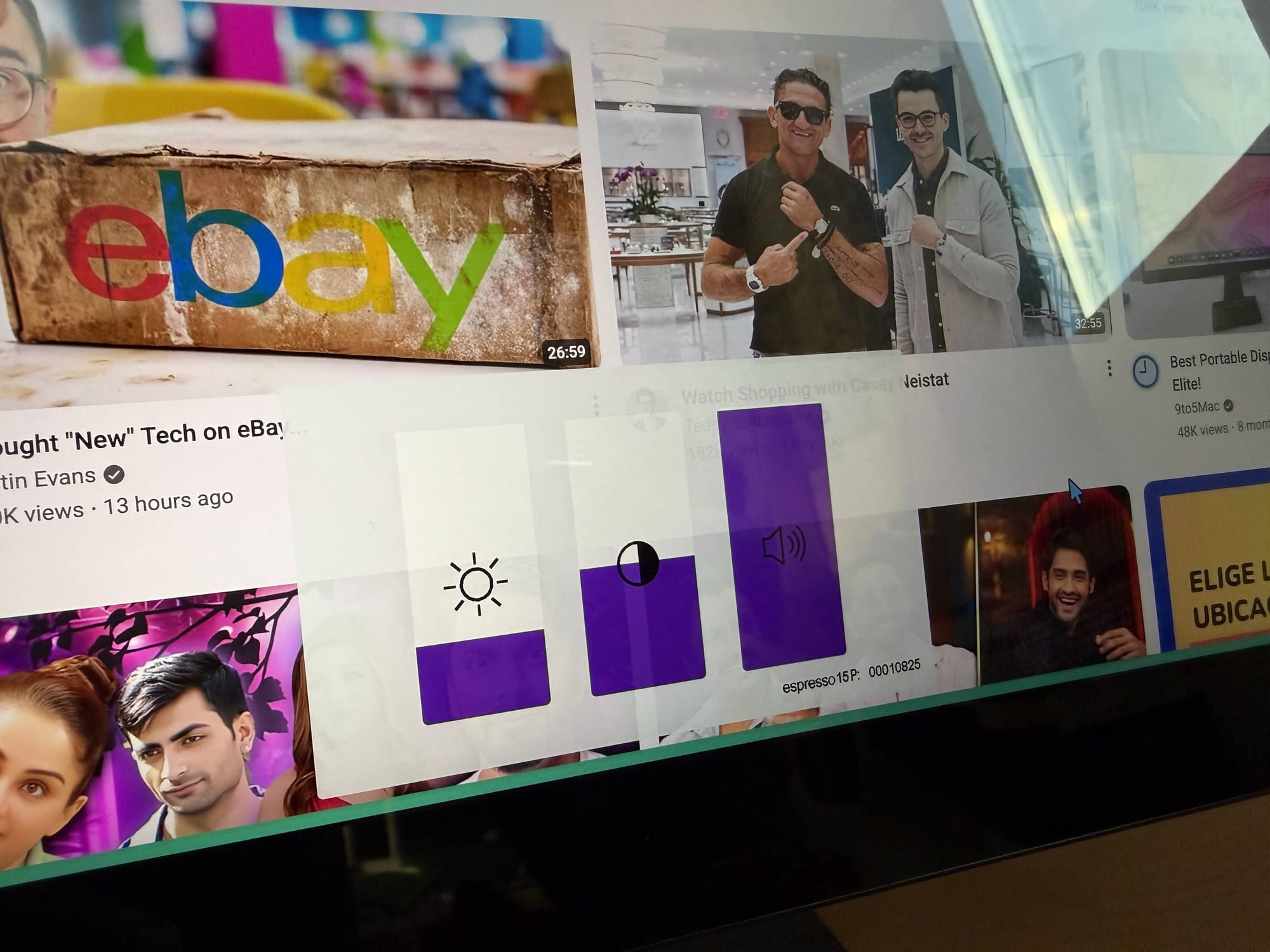
There’s another app called Jot that turns the display into a drawing tablet for sketching and note-taking when you purchase the pen. However, since we didn’t get it with our review unit, we couldn’t test this aspect of the display. Still, the touch implementation is smooth enough that I can see it being useful for quick interactions or presentations.
The built-in speakers are where the 15 Pro stumbles. They are tinny, quiet and completely devoid of bass - worse than the speakers in my MacBook Air by a margin. They are serviceable for watching YouTube videos or listening to podcasts in a pinch, but you are not going to enjoy anything with music or dialogue that demands clarity.

Power draw is something to keep in mind. The Espresso 15 Pro draws 10-15 watts, depending on screen brightness, which is fine if you're powering the monitor from the mains, but if your MacBook or Steam Deck is powering it, it will noticeably shorten your device's battery life.
If you are planning longer work sessions away from a power outlet, bring an external power brick. I used a 20,000mAh Anker power brick to power the device while using it with the Steam Deck, and with a total power consumption of around 35-40 watts, I got around 4 hours before the power brick needed to be recharged.
I also tested the display with several other devices—an iPhone 17 Pro, iPhone 16 Plus, iPad Air M2, and a Xiaomi 15—and none of them could power the monitor without an external power source. This was a bit disappointing, as the display could have been used as a device for watching movies on the go, away from the more complicated setups of a laptop. So, it might be worth double-checking compatibility with your gear before assuming it will work untethered.
Should you buy the Espresso 15 Pro?
The Espresso Display 15 Pro is a genuinely impressive piece of hardware that delivers on its core promise: giving you a high-quality second screen that’s compact and light enough to travel with.
The build quality is excellent, the Stand+ is versatile and clever, and the 4K display looks sharp and colourful for everyday work. The touchscreen integration with macOS is seamless, and the overall experience feels polished enough to justify at least some of that $699 price tag.
If you are a content creator or someone who likes to work on the go and requires a portable second display and can stomach the cost, the 15 Pro is a solid shout in the right direction.
Subscribe to our newsletter to get the latest updates and news
















Member discussion