Slowly but surely, Apple has been nudging itself towards making its operating system more inviting and compatible with many of the console and PC games that have become available over the last few years.
The company’s M-chipset has been revolutionary in terms of speed and battery life, but it has also been receiving a series of GPU upgrades that actually make AAA gaming viable on the Mac - something that was, only a few years ago, exclusive to Microsoft Windows and Linux.
The introduction of MetalFX, Apple’s own image upscaling solution like NVIDIA DLSS and AMD FSR, and compatibility with ray tracing, has opened the doors for developers to make their games available for the Mac platform. And it has seen some dividends too, with releases like Baldur’s Gate 3, Assassin’s Creed: Shadows, Lies of P, Death Stranding Director’s Cut, Resident Evil 4, and more available on macOS.
But the release of Cyberpunk 2077 might almost be a silent turning point in how Apple’s Mac systems are perceived when it comes to gaming. Even though the game might no longer be the boogeyman of graphics cards - it even runs fine on the Steam Deck now - and has been thoroughly refreshed with optimisations since launch, it still remains the litmus test that most graphics cards and systems are benchmarked against.
The game is finally available on macOS, across all M-chipsets, and it runs…just fine. We tested the game on two very different systems: a MacBook Air M2 15”. And a 2025 Mac Studio M3 Ultra with a 30-core CPU and 80-core GPU and 256GB of unified memory, and both systems provided a surprisingly playable gameplay experience.
The Mac version of the game is a complete package too - with ray tracking (M3 chipset and onwards), Spatial Audio support, a variety of performance configurations to choose from, a console-like preset for guaranteed performance, ultra-wide monitor compatibility, and more - making it just as fully fleshed out as the Windows version.
How Does Cyberpunk 2077 Perform on MacOS?
Pretty good, I must admit. Here’s the full breakdown of benchmarks across both systems, with both standard and custom settings tested at two different resolutions on the M2 MacBook Air.
Cyberpunk 2077 M2 Performance Analysis:
| Benchmarks | MBA M2 - 1440x900/Low | MBA M2 - 1920x1200/Low |
| For This Mac Preset | 58fps | 43fps |
| MetalFX Quality | 50fps | 34fps |
| MetalFX Balanced | 53fps | 38fps |
| MetalFX Performance | 58fps | 43fps |
| Native, no upscaling | 36fps | 23fps |
Cyberpunk 2077 on macOS comes with a console-like preset called “For This Mac” that guarantees a certain level of performance. This preset enables MetalFX and Dynamic Resolution to 30fps (in the case of the M2 chipset) or 60fps if it detects a more powerful chipset.
The 1440x900 test (the resolution the preset defaults to) shows that even at its base resolution, the M2 can achieve 50-58fps using MetalFX with low settings, and even run natively (without upscaling) at around 36fps. However, at this resolution, image clarity is poor, with blurry textures, heavy aliasing, and a general lack of sharpness that makes the game feel like it’s running well below even 720p in some scenes.
Switching to 1920x1200 sharpens things up significantly. MetalFX offers more resolution to work with, resulting in a cleaner and more playable image. Interestingly, despite the resolution bump, there’s actually less stuttering at this setting (which is prevalent at 1440x900) - with the framerate hovering in the 30-40fps range. MetalFX Quality mode proves to be a sweet spot here, delivering a surprisingly stable 30-34fps with enhanced visuals and less hitching.
But you are still making compromises. Running at 30fps (as the “For This Mac” preset enforces) does stabilize frame pacing, but it also introduces heavy input latency. Since the MacBook’s display is locked at 60Hz, and the game is now running at half that, the mismatch creates a laggy input response - particularly noticeable with mouse movement and aiming. Using a controller helps mask it, but the delay is still there and will require some time to get used to.
Leave the framerate uncapped, and you remove the input lag - but now you are introducing screen tearing and micro-stutter, since the display lacks FreeSync, G-Sync or any form of VRR. And while performance sits comfortably in the 34-43fps range depending on your MetalFX setting, the visual glitches that come with uncapped output might be too distracting for some.
Adding to that, Cyberpunk doesn’t support the MacBook M2’s odd native resolution in a 1:1 ratio. So even when set to 1440x900 or 1920x1200, the game leaves thin black bars on the top and bottom of the screen - it doesn’t ruin the experience, but it’s worth noting.
In short, the game absolutely runs on M2, and it runs better than expected. But every setting has a trade-off. Either you deal with stutter, or you deal with latency. Either you accept blurry visuals or go for better clarity, but less performance. At the very least, 30fps is more than playable if you can get used to the latency - and pair the device with a monitor which has AMD FreeSync or NVIDIA G-Sync for smoother output.
Cyberpunk 2077 M3 Ultra Mac Studio 2025 Performance Analysis
| Benchmark | Mac Studio M3 Ultra 2025 - 4K/High |
| For This Mac Preset | 64fps |
| For This Mac + RT Ultra | 32fps |
| MetalFX Quality | 64fps |
| MetalFX Quality + RT Ultra | 22fps |
| MetalFX Balanced | 71fps |
| MetalFX Balanced + RT Ultra | 26fps |
| MetalFX Performance | 81fps |
| MetalFX Performance + RT Ultra | 33fps |
| Native, no upscaling | 41fps |
The Mac Studio is a whole different beast. With the M3 Ultra and a 165Hz FreeSync ultrawide display (LG GX9), Cyberpunk 2077 ran consistently at 60-80fps depending on the MetalFX setting. Even at 4K with no upscaling, it hit 41fps - and when paired with Frame Generation, it easily crosses 80-100fps (Frame Generation on the M2 had little to no benefit).
MetalFX Balanced was the sweet spot here, delivering 71fps at 4K with no visual compromises and smooth frame pacing. Ray tracing is available, and while it significantly drops performance (especially in Quality mode), it remains playable nonetheless. Enabling Ray Tracing Ultra with MetalFX Performance yielded 33fps—a respectable number, given how punishing the setting is.
There’s also no audible fan noise from the Studio. Even at full load, the system remained whisper quiet, with only a slight amount of warmth emanating from the chassis - nothing abnormal. Combined with the HDR output (enabled manually via macOS before toggling it in-game), the experience is comparable to running Cyberpunk on a high-end PC - minus some of the occasional weirdness like stuttering.
Image Quality Comparison
The biggest takeaway is that MetalFX is genuinely effective on Apple Silicon - particularly on the M3 chip. Across Quality, Balanced, and Performance modes, the differences are subtle. Performance mode doesn’t tank the image a whole lot, and Quality doesn’t radically improve it - but the upscaler keeps things sharp and stable. There’s no visible ghosting, shimmer, or motion artifacts.


On the M2, it’s a mixed bag. At 1440x900, the visual quality is weak, no matter what MetalFX mode you pick. Everything looks low-res, edges crawl, and lighting takes a bit. At 1920x1200, however, everything sharpens up. Quality mode here looks especially clean and is the best middle ground for visuals and performance - it runs around 30-34fps and plays acceptably, even with some screen tearing.


The “For This Mac” preset, while smartly tuned, isn’t the only way to get a stable experience. On M2, it caps the game at 30fps and runs at low settings with DRS. However, if you are willing to tweak things (and you should!), you can push for better visuals (medium settings at the very least) while still maintaining a minimum of 30fps. On Mac Studio, this preset runs at high/ultra with a 60fps cap, but MetalFX Balanced still performs better and looks just as good.
Other Observations:
- Spatial Audio is supported and delivers a strong boost in immersion when using compatible Apple headphones. Sound feels positioned with depth and distance. It’s not a selling point, but definitely a nice touch that works without extra setup. If you have the Apple AirPods 2, it might just be the way you prefer to play this game.
- Thermals and Battery - The MacBook Air M2 runs hot, and the battery drains quite rapidly when playing this game. If you are gaming on battery, expect around a few hours of play, depending on the setting. Still, it provides better battery life compared to the Steam Deck OLED thanks to its slightly beefier 66.5W battery pack and the efficiency of the Apple Silicon.
- System Behaviour - one area where macOS impresses is in how it handles multitasking (especially for someone who uses Windows for gaming). When running games in Game Mode, cursor control is locked to the game window, so if a macOS notification pops up, you can’t dismiss it without Alt+Tabbing out of it. But Alt+Tabbing is instantaneous, and macOS handles resolution and window switching far more gracefully than Windows does. Even while switching from a 5K desktop to a 4K fullscreen game, there was no jarring transition or lag.
- Controller support is plug-and-play. The PS5 DualSense controller worked flawlessly, with full support for adaptive triggers and haptics. The keyboard and mouse also worked well, of course.
Overall Thoughts:
Cyberpunk 2077 running natively on macOS feels like the kind of thing that would have been laughed off just a few years ago - but now, it’s not just real, it’s surprisingly solid across the board.
Whether you are on an entry-level M2 MacBook or a fully loaded M3 Ultra Mac Studio, the game plays - and it plays well. You’ll need to make compromises depending on the hardware, yes, but the fact that a game as technically complex and visually demanding as Cyberpunk is scalable across the entire M-chipset lineup is genuinely impressive (even though Apple recommends at least 16GB unified memory).
More importantly, it doesn’t feel like a barebones port. The Mac version has everything - ray tracing (on M3 and above), Spatial Audio, MetalFX (and even AMD FSR 3.1), Frame Generation, DualSense haptics, HDR, ultrawide support, and full access to visual settings. It’s not a simplified version catering to “Mac users”, but a full game, running natively, and optimised with care.
That’s the bigger takeaway here. Cyberpunk 2077 isn’t just another checkbox in the growing list of Apple Silicon-supported games - it’s a genuine benchmark title, the kind that should hopefully signal to players and developers alike that macOS is now a reasonably viable platform for AAA gaming. That’s a strong sign that developers are finally taking macOS seriously, or at least that the tools Apple’s providing (like MetalFX and Game Porting Toolkit) are starting to pay off.
Cyberpunk 2077 is now available on macOS through the Apple Store, Steam, Epic Game Store, and GoG.com.
Subscribe to our newsletter to get the latest updates and news
















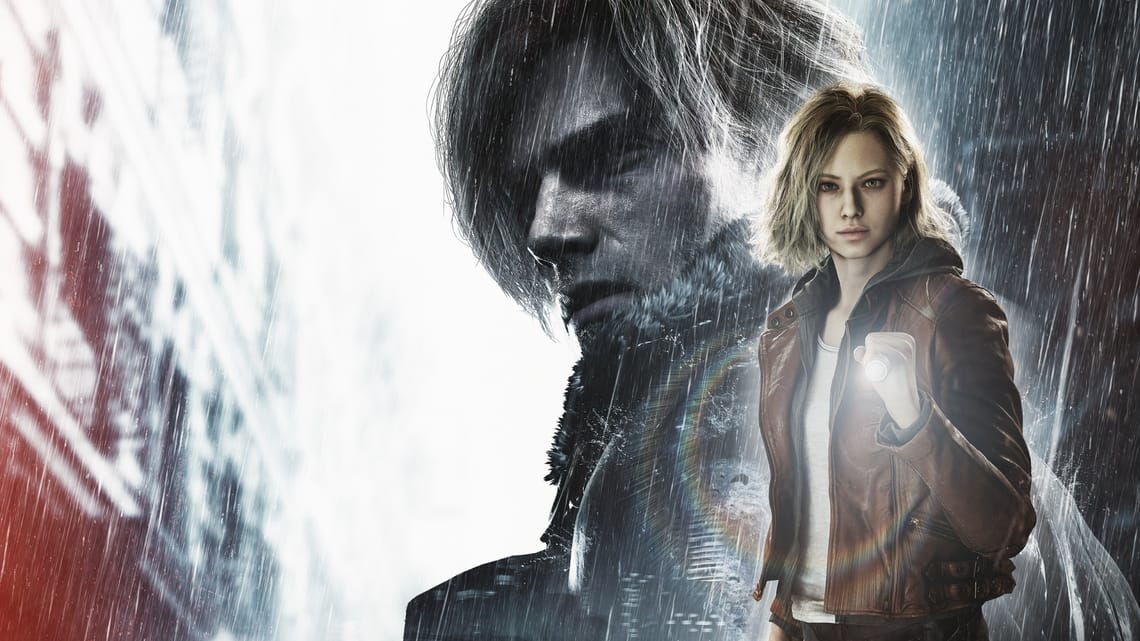
Member discussion