Boox makes weirdly powerful e-readers. The Tab X C is the most ambitious one yet. It’s a 13.3-inch colour ePaper tablet running Android 13, bundled with a stylus, and capable of multitasking like a full productivity device. It looks like an iPad. It behaves like an e-reader. It wants to be both.
That tension defines the entire experience. The Kaleido 3 screen can display colour, but only with compromises. The stylus is fast and fluid, but lacks the paper feel many e-ink fans expect. And the optional keyboard case tries to turn this into a workstation, though it ends up more awkward than essential.
At AED 3,115 on Amazon UAE, the Tab X C is expensive for an e-reader and underpowered for a tablet. But for a specific kind of user - one who annotates textbooks, marks up documents, or juggles a lot of reading apps - it might be right.
Price and Value
The Tab X C is priced at $759.99 in the US or AED 3,115 in the UAE. That puts it well above most e-readers and even many tablets. But Boox isn’t chasing casual users here. This is for people who work in documents, not novels.
If you’re buying this to read ebooks, it’s overkill. If your main use case is sketching or jotting quick notes, a smaller iPad or even a reMarkable will serve you better. But if you care about screen legibility in all lighting conditions, need to annotate in colour, and want full app flexibility without leaving the e-ink world, the Tab X C starts to make sense.
You’re paying for a specific kind of freedom. Whether or not that freedom is worth it depends entirely on how you work.
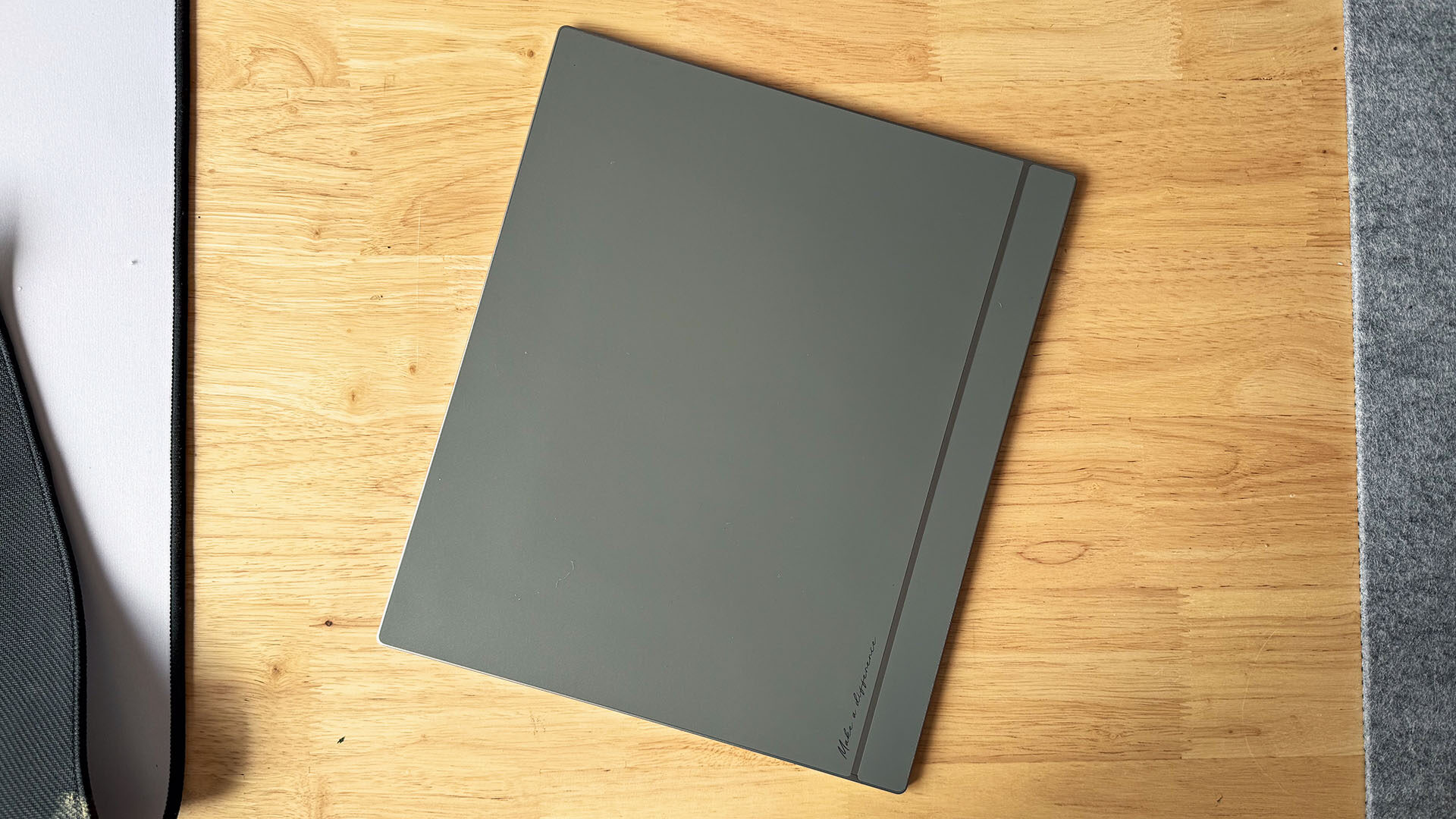
Design and Build
The Boox Tab X C looks like a premium tablet, but it feels like something else entirely. Its black aluminium body is slim and solid, with rounded corners, uniform bezels, and a flush glass screen that gives it a clean, professional look. It’s just 5.3 mm thick and weighs about 625 grams, which sounds manageable until you try holding it upright for more than a few minutes. This is a device that wants a desk, not your lap.

The glass screen adds to the visual polish, but it comes at a cost. It’s smooth, almost too smooth, and noticeably slippery both to hold and to write on. There’s no matte texture or paper-like friction, which long-time e-ink users might miss. On the other hand, it helps the stylus glide effortlessly across the screen, making writing feel fast and responsive, even if it lacks that satisfying grit.
Build quality overall is excellent. The chassis feels durable, with well-machined buttons and a clean magnetic charging area for the stylus. The bezels are just wide enough to grip without accidentally triggering touch input, and the speakers, while not especially powerful, are functional for voice notes or occasional playback.
Keyboard and Accessories
The optional Magnetic Keyboard Cover is a mixed experience. The keyboard itself feels decent; the keys are well-sized, with enough travel to make short bursts of typing feel natural. There’s no dedicated shortcut row, so you’ll have to memorise key combos if you want to move efficiently through tasks. The trackpad is usable, but sluggish by nature. E-ink isn’t made for cursor control, and you’ll feel that lag in every movement.

The biggest issue is the magnetic flap design. It attaches and detaches easily, but never feels fully secure. It’s fiddly to position, awkward to fold, and more frustrating than helpful in daily use. It’s the kind of accessory that sounds like a good idea, but ends up spending more time off the device than on it.
Display and Reading Experience
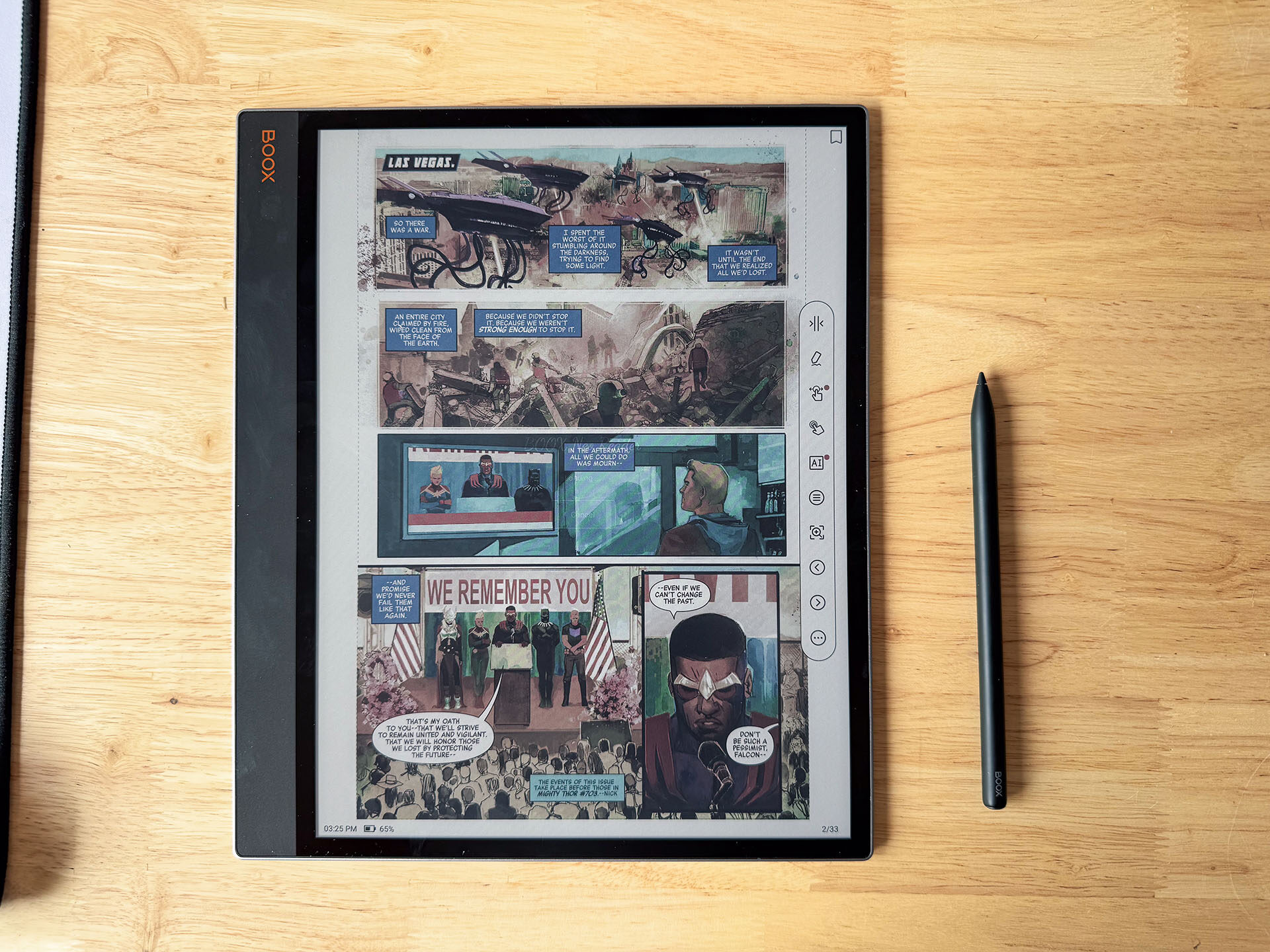
The Tab X C features a 13.3-inch Kaleido 3 colour e-paper display, Boox’s most advanced screen to date. On paper, it offers 300 pixels per inch for black and white content and 150 for colour. In use, the results are more nuanced. Some things look excellent. Others feel like compromises.
Reading in black and white is where this display shines. Text is crisp, easy on the eyes, and remains legible even with small font sizes. PDF documents are especially well-suited to the large screen. You can view full pages without constant zooming or scrolling, and technical documents, sheet music, or academic papers all benefit from the extra real estate.
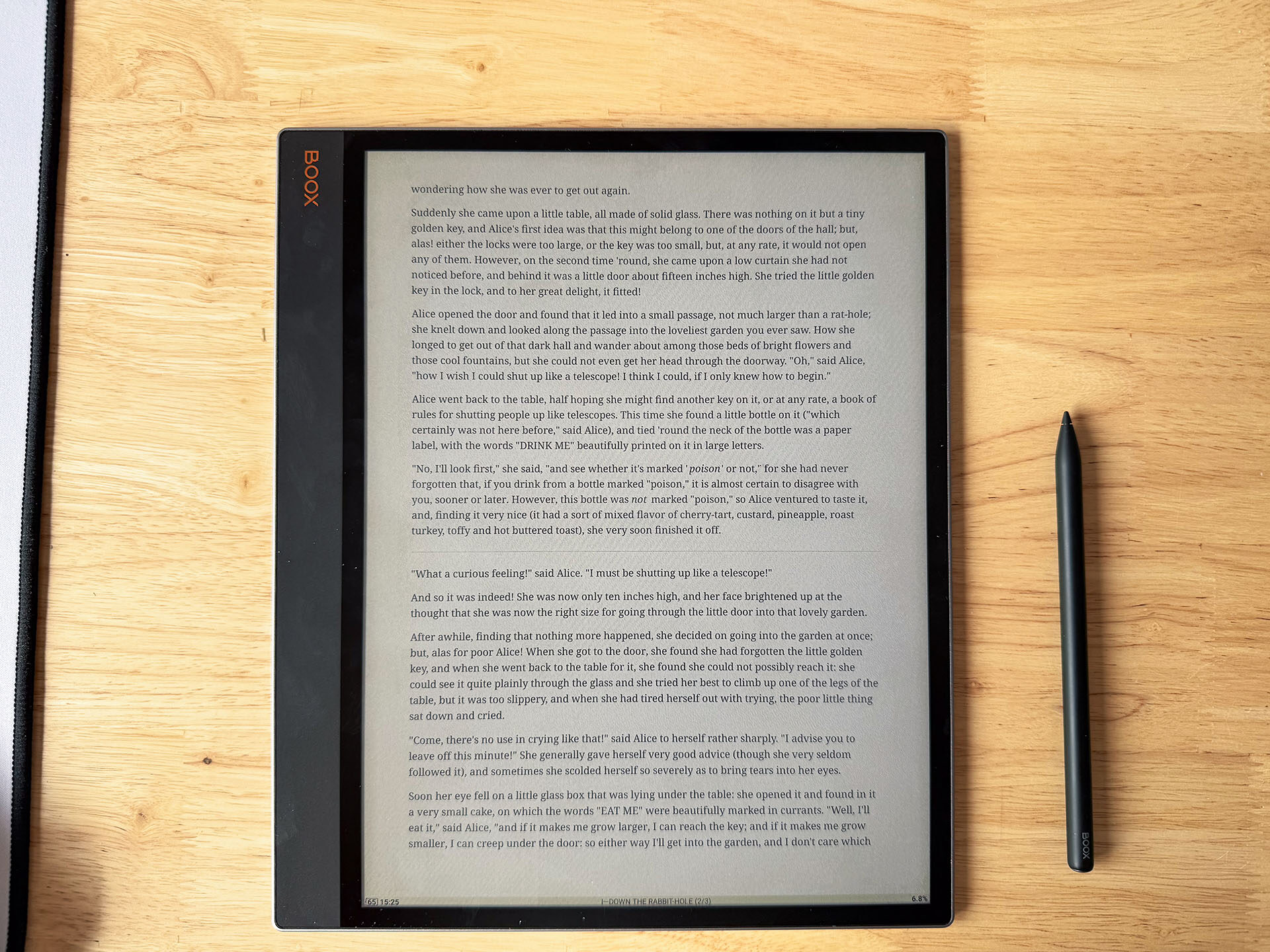
Colour, however, is less consistent. The Kaleido 3-layer is noticeably better than previous generations, and it handles subtle tones and gradients well. But colours still appear soft and slightly muted. Without the front light, they tend to look dull. Even with it on, the image never feels vibrant. There’s also a slight texture across the screen that can make bright areas seem grainy. This is not a screen for rich visuals. It is built for diagrams, textbooks, and comics where the presence of colour matters more than its accuracy.
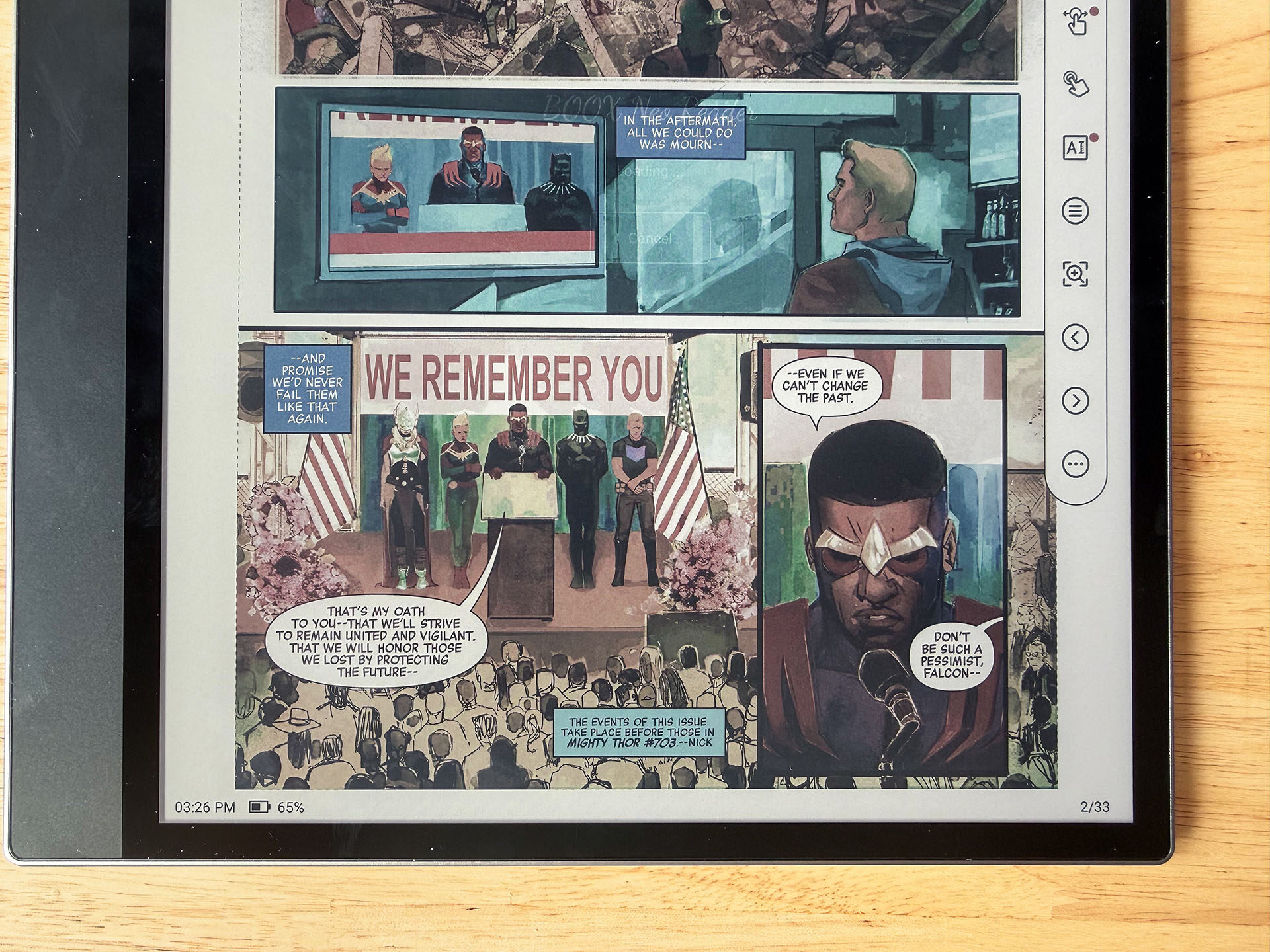
That said, the e-paper experience still brings real advantages. You can read comfortably for hours without eye strain. Sunlight is never a problem. And because the Tab X C runs Android, you are not locked into any single ecosystem. Kindle, Kobo, Libby, Pocket, and other apps all work just fine. This flexibility makes the Tab X C feel less like a traditional e-reader and more like a workspace for people who read across apps, manage research, or spend their day in documents.
InkSense Stylus and Writing Feel
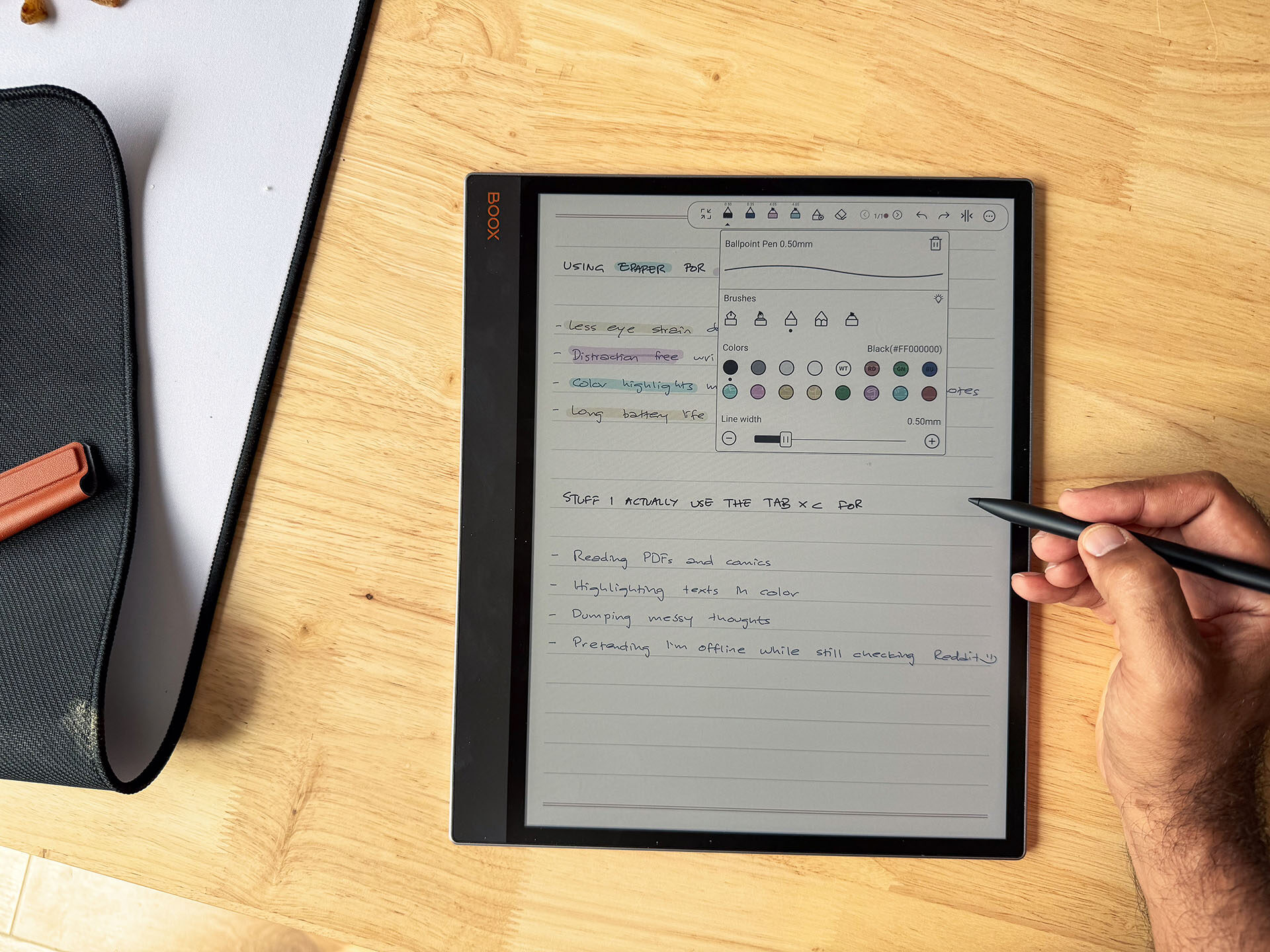
The Tab X C ships with Boox’s newest stylus, which attaches magnetically and charges wirelessly. It supports tilt and pressure sensitivity and works seamlessly across the system. But unlike previous Boox devices, this one no longer uses Wacom EMR. That means your older styluses won’t work here, and you’re limited to Boox’s own pens and nibs going forward.
The good news is that writing feels fast and fluid. There’s no noticeable lag, even with live handwriting recognition or sketching apps running in the background. The stylus glides smoothly across the screen, allowing for quick and responsive note-taking. If you’re used to earlier Boox devices, the improvement in speed and tracking is immediately noticeable.
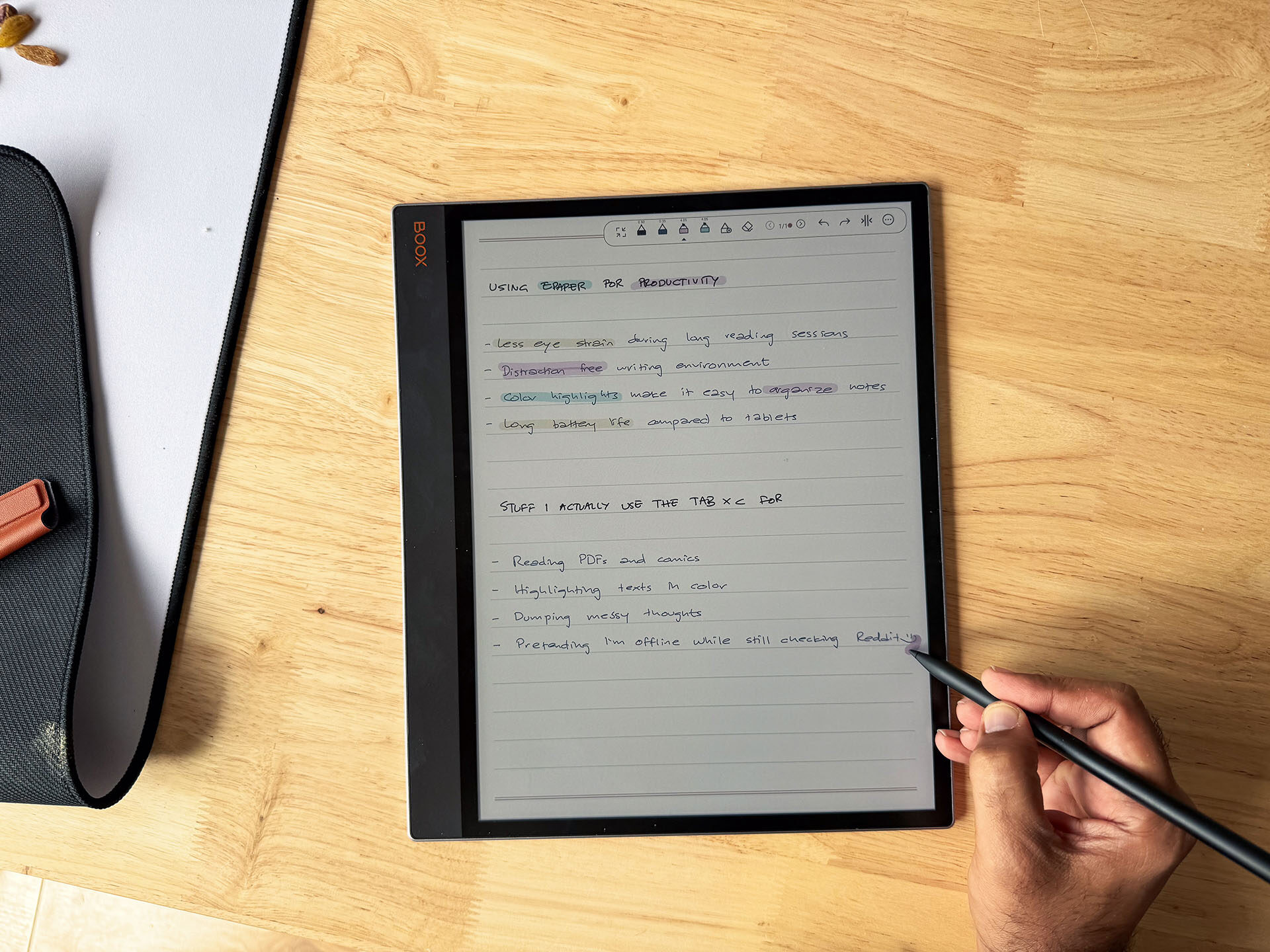
But that smoothness comes with a trade-off. The glass screen is slippery, and there’s very little resistance between the pen and the surface. It feels more like writing on an iPad than on paper. That might be a plus for some, but if you’re coming from a matte-textured device like the reMarkable, it can feel too slick and detached.
There’s no eraser on the pen, and replacement nibs are proprietary, which might be a small annoyance over time. But if you’re looking for speed, responsiveness, and flexibility across apps, this is one of the best writing experiences you’ll find on an e-paper tablet, just not the most tactile.
Software and Ecosystem
The Tab X C runs Android 13 with full Play Store support, which means you’re not stuck with a limited set of apps. You can install Kindle, Kobo, Notion, Libby, Pocket, Chrome, Google Drive, and pretty much anything else you already use. Everything works out of the box, with no need for workarounds or sideloading, and no ecosystem lock-in.
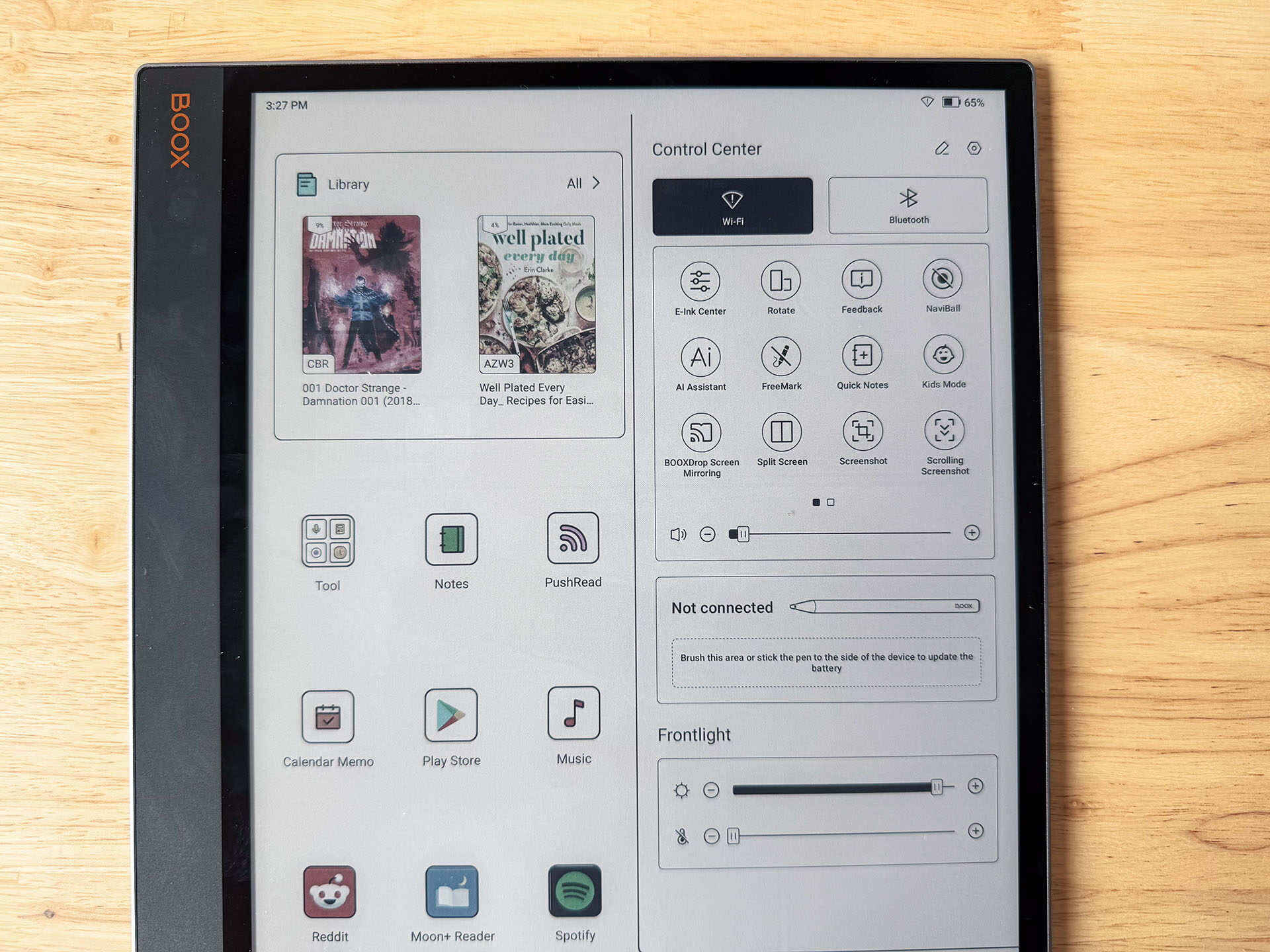
Boox’s custom layer on top of Android is surprisingly capable. You can open two apps side by side, float a window on top, or jump between tabs without the device falling apart. The UI has been tuned for e-paper, with gesture navigation, refresh options, and just enough custom settings to keep things moving smoothly. It’s not flashy, but it works.
Boox’s own apps, like Notes and the file manager, are well thought out. Notes supports layers, handwriting recognition, cloud sync, and flexible export options. The interface can feel dense at times, and not every feature is obvious, but once you settle in, there’s a lot to work with.

Built-in tools like the Notes app and file manager go beyond basic. You can mark up documents, sync with cloud storage, and export your work without leaving the Boox ecosystem. It’s powerful when you need it, and easy to ignore when you don’t.
There’s a learning curve, especially if you’re coming from a simpler e-reader. But once you get past the initial setup, the experience is surprisingly fluid. If your setup spans multiple apps and services, the Tab X C adapts instead of getting in the way.
Performance and Battery
For an e-paper device, the Tab X C feels unusually fast. It runs on an octa-core processor with 6 GB of RAM, and you can tell. App launches are quick, scrolling is smooth by e-ink standards, and multitasking is actually viable. You can run two apps side by side, open floating windows, and even swap between note-taking and reading without feeling like the device is choking.

This level of performance makes a difference. Unlike earlier Boox models, the Tab X C doesn’t feel like it’s struggling to keep up. Whether you’re flipping through a large PDF, using a third-party reading app, or switching between tabs in a browser, it stays steady. That responsiveness also helps mask some of the inherent sluggishness of e-ink. It won’t match an iPad, but that’s not the point. It’s fast enough to feel comfortable.
Battery life depends heavily on how you use it. With the front light on, background apps running, and frequent stylus use, you’ll get a few days of regular work. If you keep brightness low and stick to reading, it can stretch closer to a week. This isn’t a Kindle-level battery that lasts for weeks at a time, but it’s more than acceptable for something running full Android with a large colour display.

The Tab X C also supports fast charging over USB-C, which helps offset the fact that you’ll need to top it up more often than a typical e-reader. There’s no wireless charging, but that’s not something you’ll miss here.
Overall, the performance feels like a quiet strength, not something Boox brags about, but something that quietly makes the entire experience less frustrating.
Who It’s For
The Tab X C is not for everyone. It’s too large and too expensive for casual reading, and it lacks the speed and polish of a traditional tablet. But for a specific kind of user, it makes perfect sense.
If you work with documents all day, the Tab X C fits into your workflow in a way few devices can. It’s built for people who annotate PDFs, juggle multiple reading apps, or mark up research papers. If your day involves textbooks, legal briefs, sheet music, or academic articles that benefit from full-page layouts and colour cues, this device feels purpose-built.

Comic and coffee table book readers will also appreciate the large colour screen, but they may find better value elsewhere. A budget iPad offers brighter visuals, smoother navigation, and more versatility at a lower price. The Tab X C can handle that kind of content, but it’s a heavy, expensive solution to a problem most casual readers don’t have.
If your needs are specific and your workflow is built around reading, reviewing, and writing across multiple sources, this is one of the most capable e-paper devices out there. But if you’re looking for a general-purpose tablet or a simple reading device, this isn’t it.
FAQ
Is the Boox Tab X C worth it for reading and note-taking?The Boox Tab X C is ideal for users who work with large-format documents, annotate PDFs, or juggle multiple reading apps. Its crisp 13.3-inch e-paper display and smooth stylus input make it excellent for note-taking, though casual readers may find it overkill compared to smaller and more affordable devices.
Can the Boox Tab X C replace a traditional tablet or iPad?While the Tab X C runs full Android 13 and supports multitasking, it’s not a direct replacement for an iPad or conventional tablet. Its e-paper display is perfect for extended reading and focused work but lacks the speed and vibrancy of LCD or OLED screens. It’s better seen as a dedicated productivity device rather than an all-purpose tablet.
Does the Boox Tab X C support Google Play and third-party apps?Yes, the Tab X C comes with Google Play Store support pre-installed. You can install apps like Kindle, Kobo, Notion, Evernote, and Chrome without needing to sideload them. This makes it one of the most flexible e-paper tablets for users who rely on a mix of reading and productivity tools.
Subscribe to our newsletter to get the latest updates and news


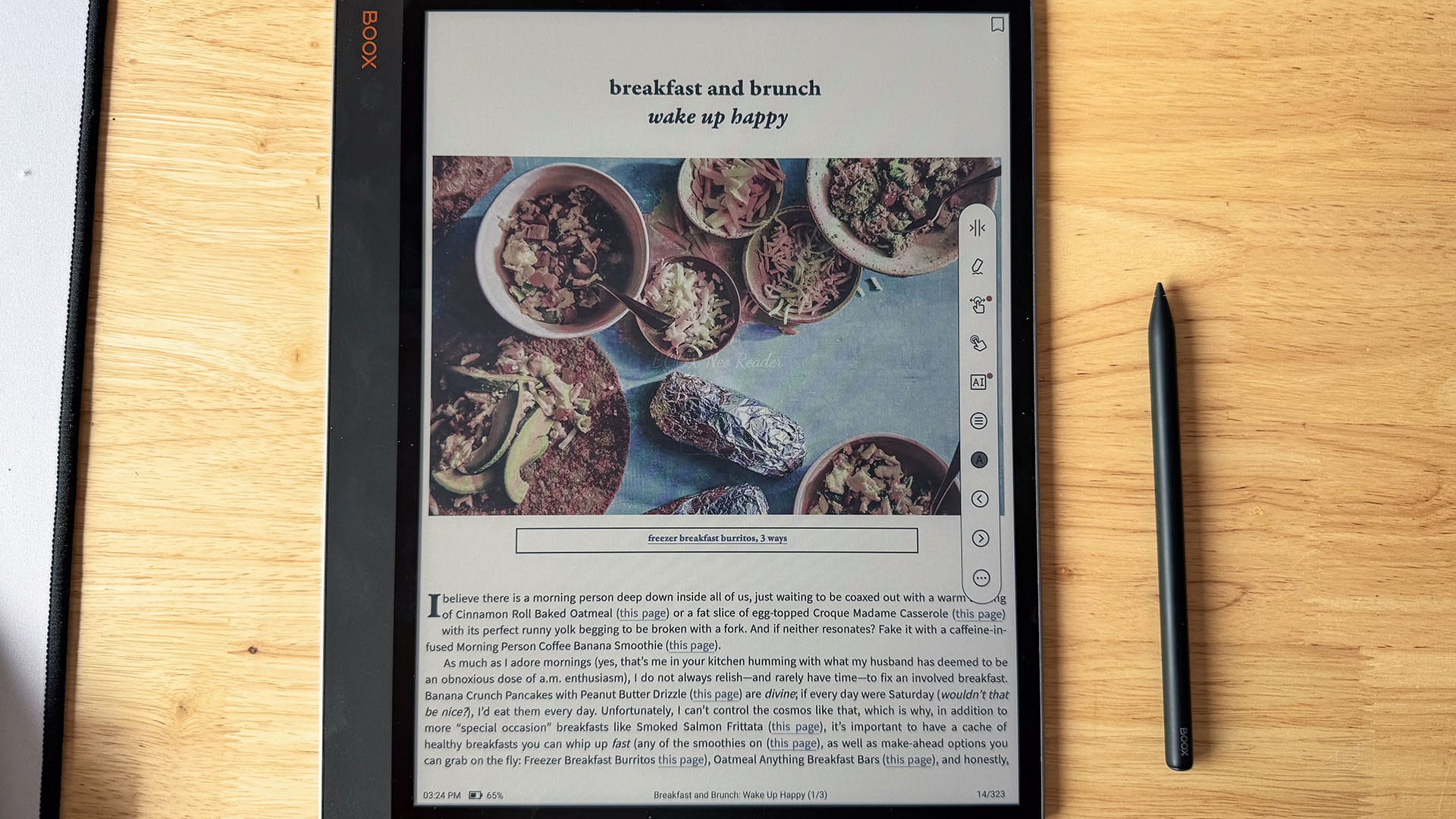











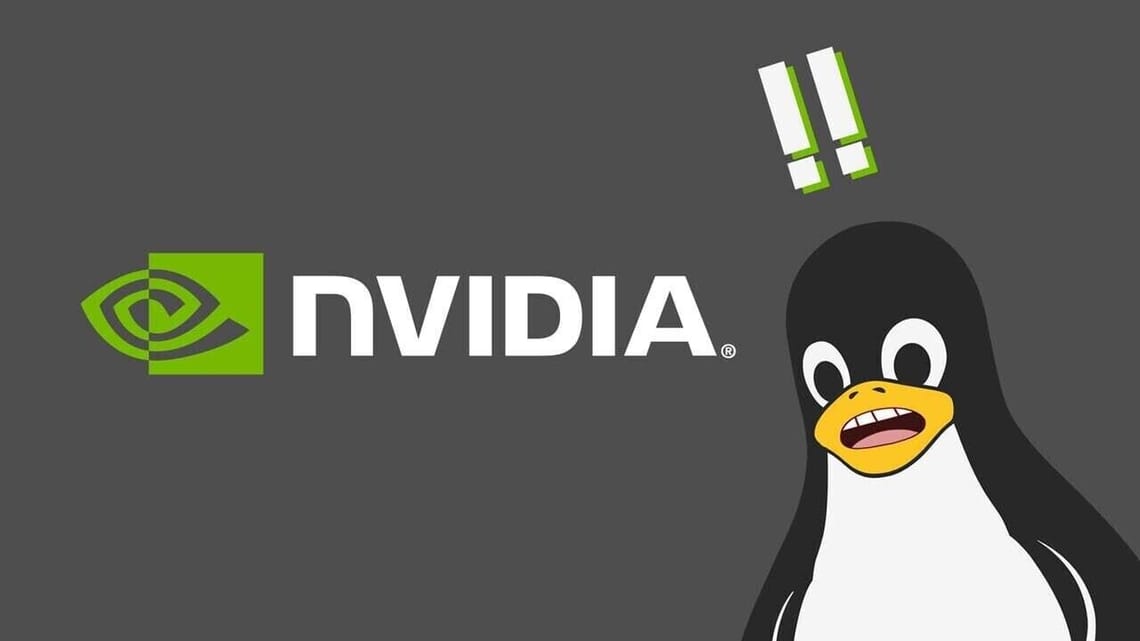


Member discussion