If you crunch numbers, game with macros, or just like your desk setup to feel premium, a mechanical numpad (also called a mechanical number pad) might be the accessory you didn’t know you needed.
These compact computer peripherals combine tactile precision with durability, offering that satisfying click or thock you’d expect from a full-size keyboard — without taking up much space.
A good numpad works equally well for a financial analyst, designer, gamer, or coder and helps speed up repetitive input. And because many now feature PBT keycaps, RGB lighting, and even wireless mechanical keyboard compatibility, they’re as stylish as they are practical.
Top Mechanical Numpads You Can Buy in 2025
Each of these complements most wireless mechanical keyboards, so you can mix and match based on your setup and budget.
- CoolKiller CK21 Hot Swappable Mechanical Calculator Numpad: Premium build, hot‐swappable switches, even a calculator mode. Good if you love gadgetry.
- Glorious GMMK Macro Numpad: Macro-focused, intended for productivity or streaming setups.
- 8BitDo Retro Mechanical Numpad: Stylish retro look; good if aesthetics matter and you still want mechanical feel.
- EPOMAKER EK21 Mechanical Numeric Keypad: More budget-friendly; fewer frills but mechanical switches.
- Rock Pow Mechanical USB Wired Numeric Keypad: Very affordable, wired only, simpler build – for the no-nonsense user.
- Volt Plus+ Custom Mechanical Number Pad: Hobbyist level; aluminium case, kit style; expensive but high quality.
- Darmoshark K3 Pro Wireless Mechanical Numpad: Wireless + mechanical + macro features; good if you hate cables (most humans do).
What to Look for When Buying a Mechanical Numpad
Here are the features to evaluate before buying your next number pad — consider this your checklist.
1. Switch Type: The Feel Behind Every Number
Mechanical switches determine the feel of your number pad.
- Linear: Smooth and quiet — ideal for fast input.
- Tactile: Noticeable bump for feedback.
- Clicky: Loud, crisp sound — great for the drama of accounting.
If you already use a wireless mechanical keyboard, try to match the switch feel for consistency.
2. Keycaps: Go for PBT Over ABS
Quality PBT keycaps don’t shine or wear down easily. They have a textured surface that feels more premium than standard ABS plastic. For anyone who types all day or values longevity, this detail matters more than you think.
Some premium numpads even let you swap keycaps to match your main keyboard — a small but satisfying aesthetic upgrade.
3. Layout & Functionality
Decide how many keys you really need.
- Basic 17-key layouts: standard numbers and symbols.
- Expanded layouts: include shortcuts, macro buttons, or volume controls. If you want your numpad to act as a secondary macro pad for your games or video editing software, look for programmable models that integrate with wireless mechanical keyboards via companion software
4. Connectivity Options: Wired vs Wireless
You’ll find numpads with wired (USB-C) connections or wireless ones using Bluetooth or 2.4GHz dongles. Wireless gives you flexibility; wired gives you reliability.
Many modern computer peripherals now offer “tri-mode” options — so you can switch between wired, Bluetooth, and 2.4GHz seamlessly.
5. Build Quality & Materials
If you’re serious about feel, pick a numpad with a solid aluminium chassis and stable base. Cheaper options feel hollow or wobbly while typing. Premium numpads also feature:
- Hot-swappable sockets for switch changes
- Sound-dampening foam
- Quality stabilizers
- Detachable cables
Add durable PBT keycaps, and you’ve got a numpad that’ll outlive your next two laptops.
6. Price & Value
Expect prices ranging from AED 100 (USD 25) for budget models to AED 500+ (USD 150+) for high-end models featuring RGB, macros, and top-tier materials. Treat this like other computer peripherals — buy once, buy right.
Which One Should You Get?
Because yes, you’re special and your needs are unique.
- If you only enter numbers occasionally: Go with something budget wired like EPOMAKER EK21. Mechanical feel but minimal cost.
- If you are a heavy data entry/accountant/spreadsheet warrior: Invest in comfort and build quality. Choose tactile or clicky switches that you like, a good layout, and maybe software for macros.
- If you stream, game, or macro a lot: Look at numpads with extra keys, software, wireless, good build. Glorious GMMK Macro or Darmoshark K3 Pro fit.
- If desk aesthetics and hobby build matter: Then you can treat this like a gadget to show off. 8BitDo Retro will fit with stylish setups.
- If you work left-handed or just want flexibility: Ensure layout works for you (placement, connectivity). Some numpads may allow left placement.
Are mechanical numpads worth it?
Yes. They offer a premium typing experience and are more durable than membrane numpads.
Can I use one with my laptop or wireless keyboard?
Absolutely. Mechanical numpads connect via USB or Bluetooth and work with laptops, desktops, and most wireless mechanical keyboards.
What are PBT keycaps?
They’re a higher-quality plastic used on keycaps that resist shine, fading, and grime — a must for serious typists.
Do they need drivers or software?
Basic number pads work instantly, while macro pads may need software for custom key mapping.
Can I use a mechanical numpad for gaming?
Yes — especially programmable ones that act as macro pads or quick-access command centres.
Subscribe to our newsletter to get the latest updates and news







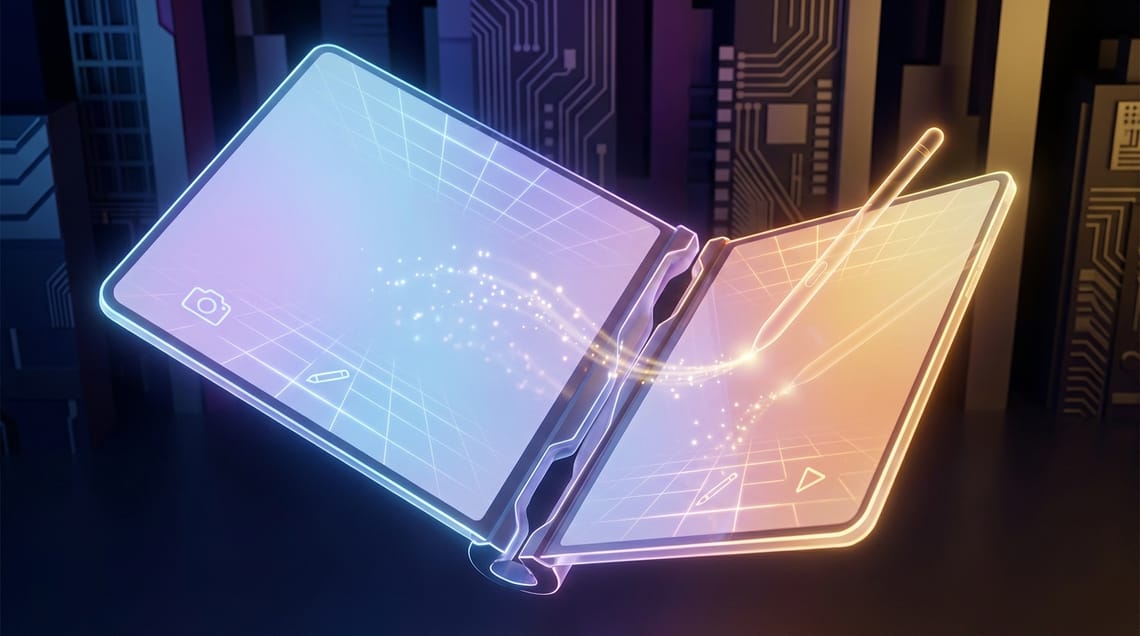
Member discussion