I have to admit that I am not a huge fan of smartwatches. I have reviewed several of them in the past year, including recent releases like the CMF Watch 3 Pro and the Huawei Watch GT6 Pro, and while I've been impressed by them, it hasn't been enough to make me buy one.
But the Apple Watch SE 3 has completely changed my mind. I have never used an Apple Watch before - this is my first time - but the moment I strapped it on, paired it with my iPhone, all the loose pieces of the puzzle locked in. I finally understood why someone would want a smartwatch, and now I want one.
[lasso id="9463" link_id="1154605" ref="amzn-apple-watch-se-3-gps-44mm-smartwatch-with-midnight-aluminium-case-with-midnight-sport-band-s-m-fitness-and-sleep-trackers-heart-rate-monitor-always-on-display-water-resistant" schema_price="1119" schema_pros_cons="enable" schema_review="enable"]
Of course, it’s more to do with the Apple Watch as a whole rather than the Watch SE 3 specifically - the way it seamlessly communicates with the iPhone and the Macbook, the plethora of apps available for it, and the entire ecosystem - is absolutely brilliant. But it also says a bit about the Watch SE 3 - it’s Apple’s most affordable smartwatch (but still expensive compared to the competition) and now has most of the features that makes it a comprehensive smartwatch experience that the Watch SE 2 simply didn’t provide.
For one, it has the same S10 chipset as the rest of the new Apple Watch lineup, an always-on display, a stronger front glass that’s said to be four times more crack resistant, 5G cellular, faster charging, on-device Siri, and more sensors for wrist temperature, sleep apnea notification, etc. It also finally brings the Double-Tap and Wrist Flick gesture that I was surprised to learn were not available for the previous model, especially for how integral they proved to be in terms of using the watch on a daily basis.
What it doesn’t do better is the battery life - it’s the same as the Watch SE 2, which means you can get around two days of charge - and falls far behind some of the alternatives, including the CMF Watch 3 Pro which can last for multiple days and costs far less.
But despite that, the Apple Watch SE 3 is an absolute banger from the Cupertino company, and it’s a great device for those that want an Apple smartwatch but don’t require the features that the Ultra series provide.
Design and Features
Apple has used the ‘older’ design for the Watch SE 3, so won't you find the slightly different aesthetics of the Series 11 watches here - not that it makes the watch look poor or inferior in any way. It’s made of 100% recycled-aluminum case in 40mm or 44mm (we got the latter one for review), swimproof to 50m, with the familiar Digital Crown and side button. The difference this time is that nothing about the SE 3 feels “cut down” in daily use when compared to the SE 2. The display is finally Always-on (LTPO OLED), peaks at 1,000 nits, and dips to 2 nits at night so you can glance without blasting your retinas.

Apple has moved to a tougher ion-X front glass that’s rated four times more crack-resistant than the SE 2. I can’t wholly attest to it being as strong just yet, but in my over a week of use, I have dropped the watch plenty of times, dinged it against walls and gym equipment, and it came out scratch free and without any damage.

The Watch SE 3 gets the same S10 chipset as the rest of the new Series 11 and Ultra watches, and the no-compromise on speed is much appreciated here. The crown haptics are nice and tight, apps pop open without any lag, and the watch keeps up when you bounce between notifications, a timer, Workout modes, music, and Maps.
The two headline gestures matter more than the marketing implies: double-tap with index and thumb reliably triggers the primary action (accept a call, pause timer, accept notifications, etc), and wrist-flick gives you a one-handed “dismiss/back to watch face” move that you’ll use constantly while carrying groceries or when you don't want to pull out your phone. On-device Siri means basic requests (timers, messages, conversions) run reliably, with the mic picking up your voice even in noisy environments.

Sensors are plenty, although they are scaled down compared to the premium models in the series. You get the second-gen optical heart sensor, wrist temperature sensing (feeds Cycle Tracking and Vitals app), new Sleep Apnea Notifications (flags signs of moderate to severe sleep apnea over time), and the usual accelerometer, gyro, always-on altimeter, compass, and L1 GPS. What you don’t get is ECG, SpO2, hypertension alerts, IP6X dust rating, and UWB. That’s the right trade at this tier, although competing brands do offer this and more at comparable prices.
Connectivity is what you would expect from a new device: WiFi is still 2.4Ghz, Bluetooth 5.3, and it supports both LTE and 5G cellular options. International roaming is supported, but like always, whether you can actually enable it depends on your carrier. The practical upside of having cellular is you can stream music and podcasts, and download apps on-watch without your iPhone, and media will play through the built-in speaker. Speaking of the speakers, they aren’t much - tiny volumes that you can barely hear and are only somewhat usable if you are in a quiet environment. They are okay for calls but in my test, I always resisted the urge to get back on my iPhone to carry the conversation forward.

Comfort and build basics are unchanged. I have worn the Watch SE 3 all-day everyday for the past week or so, and I don’t have any major complaints. The soft silicone band that comes with the box feels good on the wrist and doesn’t restrict motor functions. However, I am not a huge fan of its tying mechanism and even after a week of use, I haven’t quite developed the muscle memory of slapping it on the wrist quickly. Thankfully, Apple’s band ecosystem is ocean-wide, so if you don’t fancy the default strap, there are plenty of alternatives available to choose from.
watchOS and Software Experience
Apple Watches can be managed by three different apps on the iPhone - the first one is the ‘Watch’ app, where you can change settings for how the watch behaves (notifications, smart stack, control center, display brightness, etc), as well as add new watch faces directly to the watch.
The second app is “Fitness” which is mostly dedicated to the popular activity rings that you might have seen influencers flaunting on social media. This app displays stats like steps taken, goals met, and awards you have achieved. It also integrates Apple Fitness+, a subscription service that provides various fitness programs if you are interested. You can also use it to start any pre-built workouts if you don’t want to do it from the watch itself.
The third and final app is the standard ‘Health’ app which once again displays your steps taken, but also your Sleep Score, all of the workouts you have tracked, and other health trends. I am not sure why all of this could not be consolidated into a single app but maybe we are just holding the phone wrong.
Coming over to the watchOS, which has been updated to watchOS 26 and the subsequent Liquid Glass look, the ‘glass’ elements are subtle and mostly noticeable in notifications. And also unlike those two operating systems, watchOS 26 has been mostly bug and glitch free, with only some UI elements overlapping each other when you are managing multiple notifications.

However, the new S10 chipset proves to be quite competent in keeping the watchOS ticking along nicely. I rarely noticed any slowdowns or lag, with apps launching as quickly as you can tap it. From the watch, you get a whole suite of functions and features at your disposal, including calling features, iMessages, Photos, notes and reminders, timer, alarms and stopwatch, Apple Wallet for NFC payments, voice memos, translation feature, and more.
Some of these apps are limited in scope and that’s understandable for a screen as small as this one. For example, the Photos app doesn’t allow you to browse your entire library, but only specific sets of photos like favorites, featured pics or “memories”. But then there are apps that are as functional as they are on the iPhone, such as the Call and Contacts app that gives you access to your entire contacts list, the Reminders app that shows you all of your set reminders, and even the Notes app which lets you view all of your notes no matter their length (you can’t view tables, however).

On the health side of things, you get the Workout app which gives you pre-built settings for indoor and outdoor walks, strength training, hiking, swimming, pilates, dancing, cricket and other sports, and lots more. I mainly used it for tracking my jaunts to the gym, as well as my weight lifting sessions, which mostly shows you the amount of calories burned, steps taken and other such fun stuff.
You also get the Medication app which helps you track and manage your daily medicines, a menstruation cycle tracking app, a mindfulness app where you can log in your current state of mind as well as take on reflection and breathing exercises; and a Noise app that tracks your surrounding noise levels and alerts you when they are at dangerous levels (and this amplified further if you have an Apple AirPods to go along with your setup).
This brings me to possibly my favorite part about using the Apple Watch SE 3 (and I assume, every other Apple Watch): the Apple ecosystem and how the Watch seamlessly blends into it. It’s the simple things: if you are watching a video on your iPhone - which I regularly do while eating - you can play and pause the video using your watch with the helpful control bar that pops up in the Smart Stack menu (in fact, the watch automatically switches to the Smart Stack menu the moment you start playing a video so you don’t have to fiddle with the screen at all). This also goes for any Live Activities you may have initiated on the iPhone. For example, I ordered something from a delivery app and I could track the time of delivery right from the watch itself.
The Apple Watch can also unlock my Macbook if I am wearing it, and supposedly the iPhone if your face is obscured by any chance (this feature has never quite worked for me). And it also works the other way around: the iPhone can unlock the watch if you forgot to unlock it after wearing it again. The thoughtfulness Apple has programmed into how beautifully every device communicates with each other is what truly elevates the Apple Watch as a companion piece more than anything else.
Notifications are interactive as well. You can reply to iMessages, Whatsapp, and other apps, however you will not be presented with a QWETRY keyboard like you get on the large Apple Watches. You can either voice dictate your messages (which works surprisingly well even in noisy environments) or swipe letter by letter, which is a hit and miss depending on your writing style.

There is also Siri, which works on-device, and is fairly competent to start timers, take down notes, set reminders, and start workouts. You can simply raise the watch towards your face and start barking orders, or you can call forth Siri by producing its name. Its voice pick up is largely spot-on, however the raise to speak feature is less reliable in noisier surroundings.
Battery Life
Apple has kept the same battery size as its predecessor, which in my daily use, lasts for a solid two days before it needs to be plopped back on the charger. This is with the always-on display turned on, and wearing the device all-day long and managing timers, reminders and notifications, as well as tracking my gym routine 5-days a week. You can squeeze more out of the device by turning off the always-on display but where is the fun in that?

While the battery pack is mostly the same as the Watch SE 2, it has received faster charging capabilities which can bring the watch from near dead to 80% charge in 45mins, while a full charge takes a little over an hour. Another example of Apple’s thoughtful inter-device communication is that whenever the Watch has done charging, it will send a notification to your iPhone telling you that the device is ready to be worn again. It’s a quality of life feature that I have come to appreciate a lot.
So, is the Apple Watch SE 3 Worth it?
There are two ways to look at this: if you want a comprehensive fitness and health tracking device but don’t care much about it being a companion piece for your phone, then the Watch SE 3 won’t exactly cut it. There are cheaper options which offers more features for less money.
However, if you have other Apple devices, want seamless ecosystem connectivity, and a cheaper entry into the world of Apple Watches, the Watch SE 3 is a great starting point. With the newer chipset, always-on display, wrist gestures and the souped up build quality, it’s finally a viable solution for many without any major compromises on functionality.
Subscribe to our newsletter to get the latest updates and news






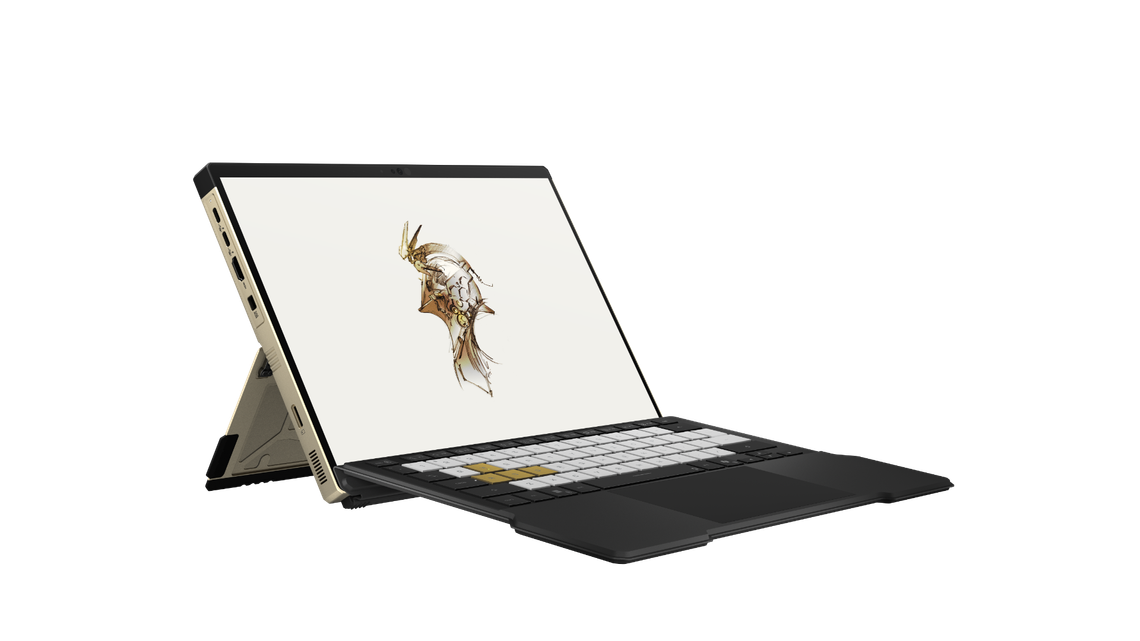








Member discussion