When the M5-powered MacBook Pro landed alongside the iPad Pro M5 on my desk, my first thought was simple: Who exactly is this for? But once I started testing it, that cynicism dissolved pretty quickly. This machine's performance numbers are impressive.
I’ve only had a couple of days with it, so this isn’t a full review, but it’s already clear that Apple’s incremental update hides some serious changes underneath the surface.
UAE Pricing and Availability
Apple has not changed the starting price of the M5-based MacBook Pro 14, which is still AED 6,899. This price includes 16GB of RAM and 512GB of storage. If you prefer the 1TB model, the price goes up to AED 7,739.
You can further customise it by increasing the RAM to 32GB and storage to 4TB, which is more than what the M4 model offered (24GB and 2TB). You can also add a Nano-texture display and a 96 W power adapter. All of these options do take the total price to AED 14,329.
The colour options remain the same, with Space Black and Silver, and the laptops will be available on 22 October.

Familiar Outside, Fierce Inside
Apple clearly subscribes to the “if it ain’t broke,” philosophy. The MacBook Pro M5 looks identical to the M4 version: the same aluminium chassis, the same display options, and that awesome Space Black finish that makes fingerprints an inevitable lifestyle choice. The familiarity almost feels intentional.
Other than the performance, the only difference I could see was that my personal MacBook Pro M4 has the standard glass display, while the review unit Apple sent is the nano-textured version. This version feels more natural, almost like looking at printed paper rather than a backlit screen. And it’s one of those features you can’t go back from once you’ve tried it- especially if you work in bright rooms or travel frequently.
Under the hood, though, Apple’s engineers have been busy, busy, busy. The M5 uses a new 10-core CPU and GPU, supported by faster unified memory with 153 GB/s bandwidth. Apple states around 20 per cent faster CPU performance and roughly 60 per cent faster graphics than the M4. That's massive in a single generation and will be especially evident in media apps. And with storage that's twice as fast as older models, exports will render before you even see the progress bar.
I ran several benchmarks on the M5, comparing it to my M4-based MacBook Pro and the upcoming Snapdragon X2 Elite processor, which I played with during the Qualcomm Summit. Laptops based on this high-end processor for Windows will be released early next year.
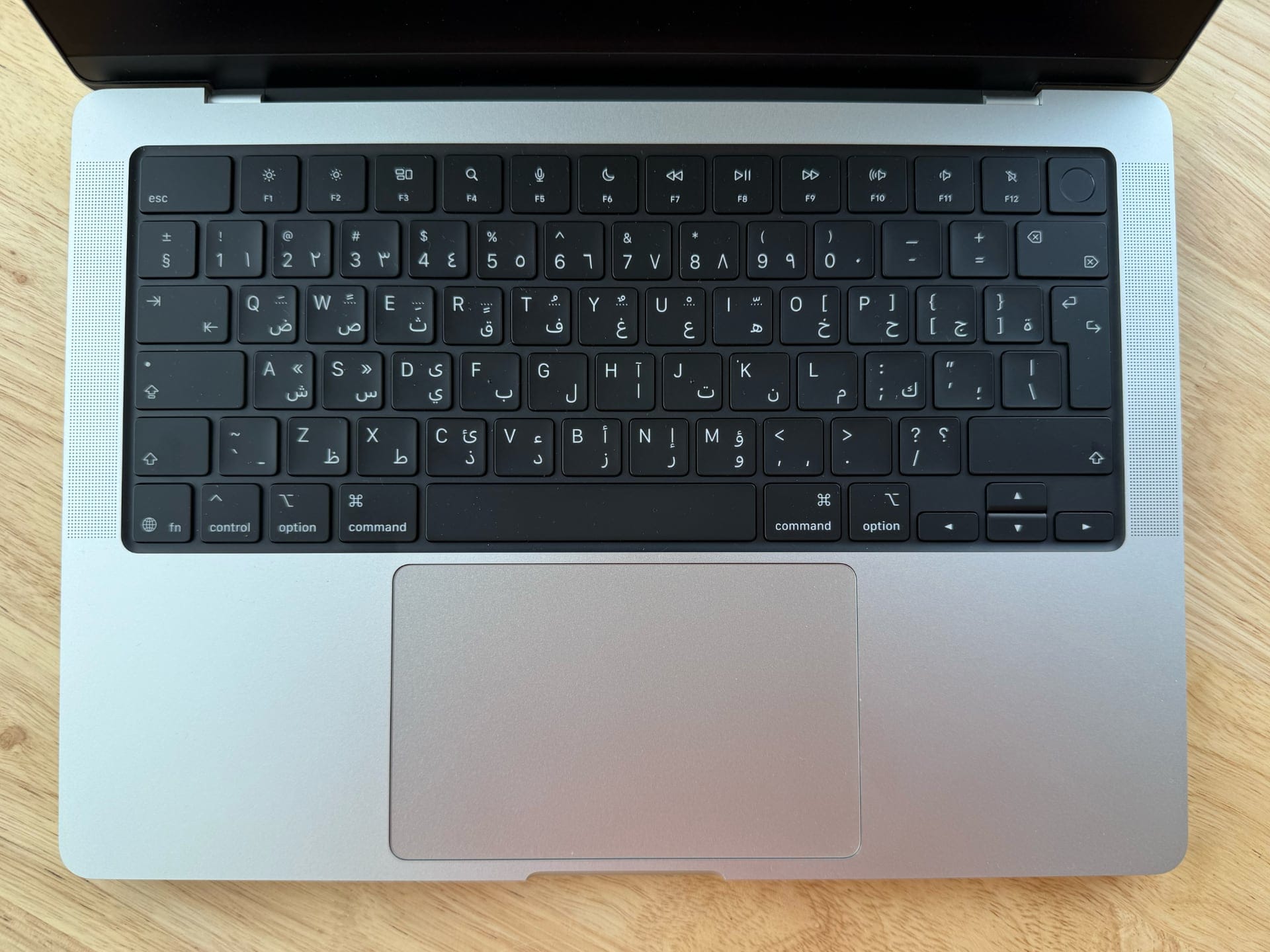
CPU Performance
I kicked things off with Geekbench 6, the all-rounder of CPU tests that throws everything from image editing to text compression and a bit of machine-learning magic at the chip and then tallies both single- and multi-threaded scores.
I also used Maxon’s Cinebench 2024, the classic CPU drag race that makes processors sweat by rendering a dense 3D scene. Together, the two give a solid sense of how the new cores muscles through both daily grind and full-tilt workloads.
| MacBook Pro M5 | MacBook Pro M4 | Snapdragon X2 Elite | |
|---|---|---|---|
| Geekbench Single Core | 4,272 | 3,683 | 4,083 |
| Geekbench Multi Core | 17,882 | 14,577 | 23,349 |
| Cinebench Single Core | 199 | 170 | 162 |
| Cinebench Multi Core | 1,173 | 954 | 1,972 |
Apple’s M5 chip pulls comfortably ahead of its M4 predecessor in both Geekbench and Cinebench, with roughly a 16% bump in single-core and around 22% in multi-core performance. Against Qualcomm’s Snapdragon X2 Elite, the M5 wins the single-core race—suggesting Apple’s per-core efficiency is still top-tier.
With more cores (18 vs. 10), the Snapdragon Elite X2 pulls ahead in multi-core performance, but a fair comparison would be against the Pro and Max versions of the M5—whenever they arrive.
GPU Performance
3DMark’s Steel Nomad Light—runs almost anywhere, flexing DirectX 12, Vulkan 1.1 or Metal depending on the platform, while Solar Bay cranks up the ambition with ray tracing, targeting more capable systems. You won’t get real gaming frame rates from either, but they’re still handy, consistent yardsticks for judging graphics chops across every platform brave enough to run them.
| 3DMark | MacBook Pro M5 | MacBook Pro M4 | Snapdragon X2 Elite |
|---|---|---|---|
| Steel Nomad Lite | 5,358 | 4,238 | 5,648 |
| solar Bay | 24,659 | 16,652 | 23,586 |
The M5 MacBook Pro clearly tightens its grip on GPU performance and leaps ahead of the M4 by roughly 48% in Solar Bay and about 26% in Steel Nomad Light—solid gains for a single generation.
Against Qualcomm’s Snapdragon X2 Elite, though, it’s a close call: the M5 edges out the X2 Elite in Solar Bay’s ray-tracing run but trails slightly in Steel Nomad Light, which leans more on raw raster power.
In actual gameplay, the M5 MacBook Pro shows a healthy jump over the M4 in Cyberpunk 2077. With ray tracing set to High, it averages about 35 fps versus the M4’s 26 fps—a roughly 32% boost.
| Cyberpunk 2077 | MacBook Pro M5 | MacBook Pro M4 |
|---|---|---|
| High with RT | 34.87 fps | 26.34 fps |
| High with RT Metal | 51.28 fps | 37.88 fps |
Switching to the Metal renderer widens that lead, hitting just over 51 fps compared to 38 fps on the M4, or about 35% faster. The takeaway: Apple’s new GPU architecture isn’t just a benchmark warrior; it delivers noticeably smoother real-world gaming, especially when ray tracing is in play.

Disk Performance
Apple says it has doubled the storage performance across all storage tiers on the M5 MacBook Pro. I don't have a fair comparison here, as my older M4 MacBook Pro only has 512GB of storage, whereas the M5 Apple sent for review has 4TB.
| BlackMagic | MacBook Pro M5 | MacBook Pro M4 |
|---|---|---|
| Disk Read | 6,600 MB/s | 3,013 MB/s |
| Disk Write | 5,450 MB/s | 2,949 MB/s |
In the BlackMagic Disk Speed test, read speeds were 6,600 MB/s—while write speeds were at 5,450 MB/s. That's a massive improvement for file-heavy workflows like 8K video editing or large project loads, meaning the new MacBook feels snappier not just in apps, but whenever it’s moving big chunks of data around.
Browser Performance
Browser-based tests like Speedometer and Jetstream poke at the behind-the-scenes wizardry that keeps your browser snappy, measuring how the system juggles web pages and background tasks.
| MacBook Pro M5 | MacBook Pro M4 | Snapdragon X2 Elite | |
|---|---|---|---|
| Speedometer 3.1 | 61.81 | 53.7 | 53.3 |
| Jetstream | 651.85 | 549.35 | 548.3 |
In browser-based benchmarks, Apple’s M5 MacBook Pro comfortably takes the crown. It scores around 62 in Speedometer 3.1 and 652 in Jetstream—roughly 15–20% faster than the M4, and just ahead of Qualcomm’s Snapdragon X2 Elite.
AI Performance
The Geekbench AI test pushes a mix of machine-learning tasks across three data types and reports separate scores for each. It’s a broad measure of how well a chip handles modern AI workloads, though the field is evolving fast enough that even small setting changes can swing results.
| Geekbench AI | MacBook Pro M5 | MacBook Pro M4 |
|---|---|---|
| CPU Quantized | 6,967 | 6,366 |
| GPU Quantized | 23,717 | 11,650 |
| NPU Quantized | 58,930 | 52,473 |
The M5 MacBook Pro shows clear progress in AI performance across the board. Its CPU score rises modestly—about 10% over the M4—but the GPU nearly doubles, jumping from 11,650 to 23,717, signalling a big leap in Apple’s new graphics architecture for AI workloads. The Neural Processing Unit (NPU) also climbs by roughly 12%, reinforcing Apple’s steady push toward faster, more efficient on-device machine learning.
Conclusion
Apple’s 14-inch MacBook Pro with the M5 chip shows clear, generation-over-generation progress across nearly every metric. CPU benchmarks like Geekbench and Cinebench reveal gains of around 15–20% in single-core and over 20% in multi-core performance compared to the M4, putting the M5 firmly ahead in everyday responsiveness and creative workloads.
Graphics are where things get more interesting. In 3DMark tests, the M5 shows big jumps—around 48% higher in Solar Bay and 26% in Steel Nomad Light. Real-world gaming results tell the same story: Cyberpunk 2077 runs roughly 30–35% faster on the M5 in both ray-tracing and Metal modes.
Storage and system throughput also see significant boosts. Browser tests such as Speedometer and Jetstream confirm Apple’s continued advantage in web performance—roughly 15–20% faster than the M4 and also ahead of the Snapdragon X2 Elite.
Finally, the M5’s AI credentials round out the picture. Its CPU and NPU scores rise by about 10–12%, but the GPU’s AI performance nearly doubles, showing Apple’s emphasis on GPU-accelerated machine learning.
Taken together, the M5 feels less like a mild refresh and more like a balanced performance upgrade: faster across the board, significantly stronger in graphics and AI, and still reigning supreme in efficiency and single-thread polish.

Should You Upgrade?
That depends on where you’re coming from. If you’re using an M1 or, heaven forbid, an Intel MacBook, then absolutely—it’s a night-and-day difference. Everything feels instant. The gains are more evolutionary than revolutionary if you already own an M3 or M4.
You’ll notice faster rendering, better AI performance, and maybe fewer charging breaks, but nothing that changes your day-to-day life unless you live in heavy creative apps. Still, even as a straightforward spec bump, the M5 MacBook Pro feels like a machine with purpose. It doesn’t chase gimmicks or redesigns—it just works better. And sometimes, that’s exactly what you want.
Subscribe to our newsletter to get the latest updates and news














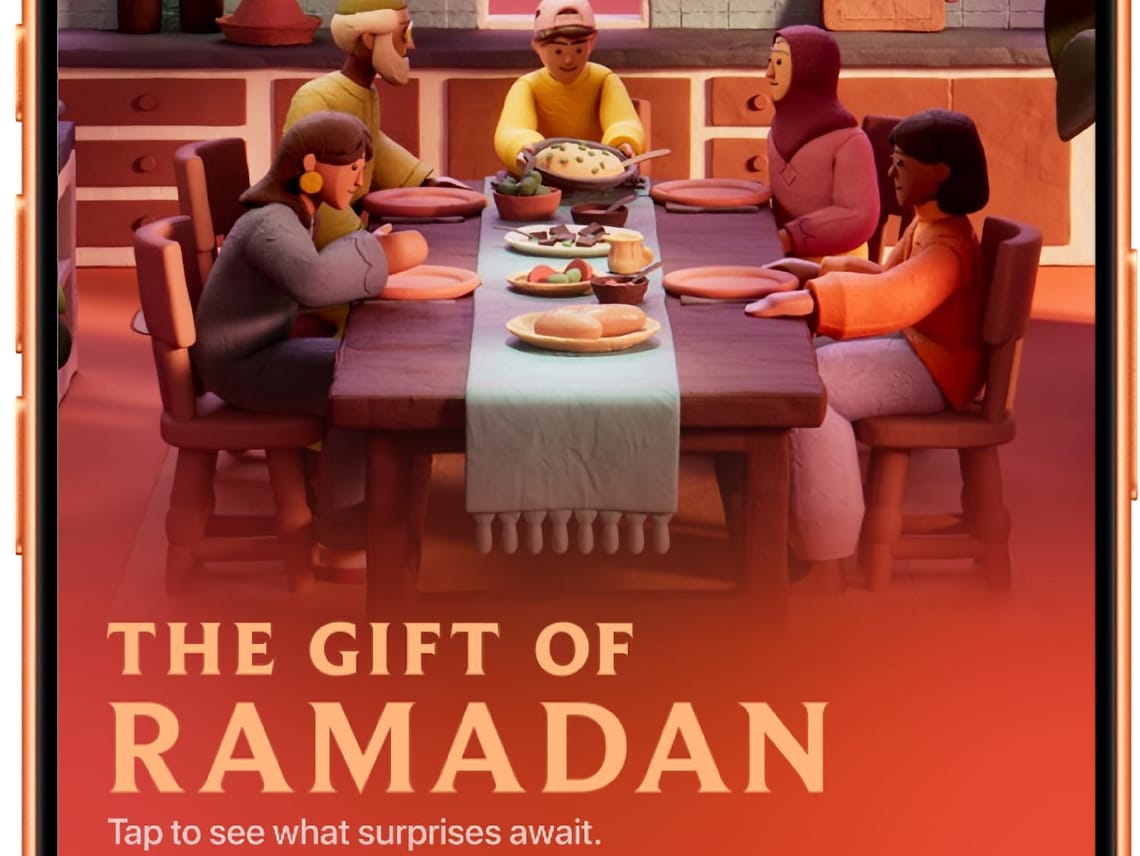
Member discussion